
How to set thumbnail background color of HTML5 Flipbook?
Question
Solution
You can define custom background color of thumbnail with Flip Book Maker (free download here). Any color you want is easy to set in this program. Below steps will tell you how to set thumbnail background color of HTML5 Flipbook.
Step1: Download A-PDF Flip Book Maker and then install to your PC;
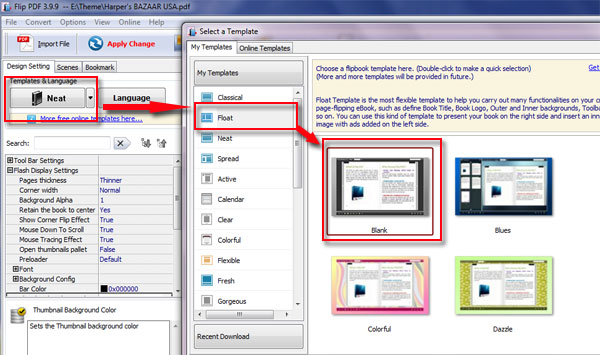
Step4: In every template, there are many tools for you to design flipbook. To set thumbnail background color, you should open "Flash Display Settings"->"Thumbnail Background" to adjust its color;
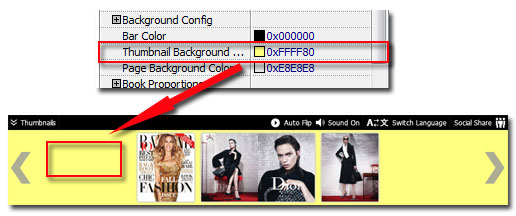
Step5: After designing, click "Apply Change" to save all settings;
Related products
- A-PDF Merger - Combine two or more image files or Acrobat PDF files into a single PDF document
- A-PDF Split - Split any Acrobat PDF file into separate pdf files base on page, bookmark and more
- A-PDF Size Splitter - Split any Acrobat PDF file or group of files into smaller-sized pdf files
We always like improving our products based on your suggestions. Please send your feedback (or ask questions) to us in the contact page.
 Follow us
Follow us  Newsletter
Newsletter