
How to Split PDF into separate files based on text within PDF?
Question
Solution
You can try A-PDF Content Splitter. This software can help you divide PDFs into smaller pieces based on text within the PDF files. It is the ideal utility for splitting invoice, report and payroll PDF documents because it allows you to set split rule using specific keywords such as invoice number, account number or name. And below I will show you how to use this content split software to split a PDF into separate files based on text.
1. After you start A-PDF Content Splitter, add a PDF or multiple PDF files in the list;
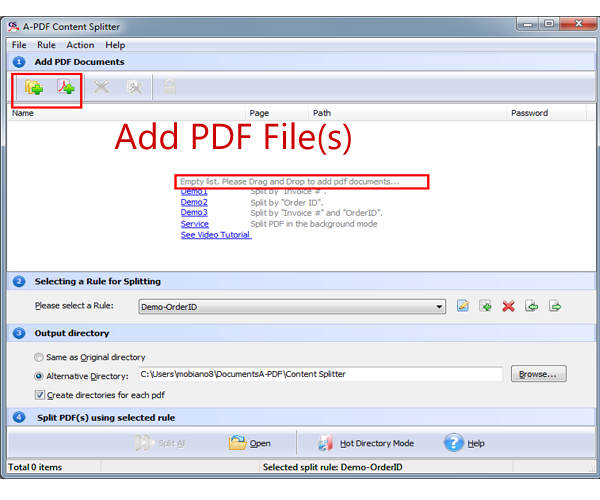
2. Select a Rule for splitting; you can use the pre-set split rules or edit new rules. For more details on how to customize the split rule, you can view the demos or pre-set rules within the software.
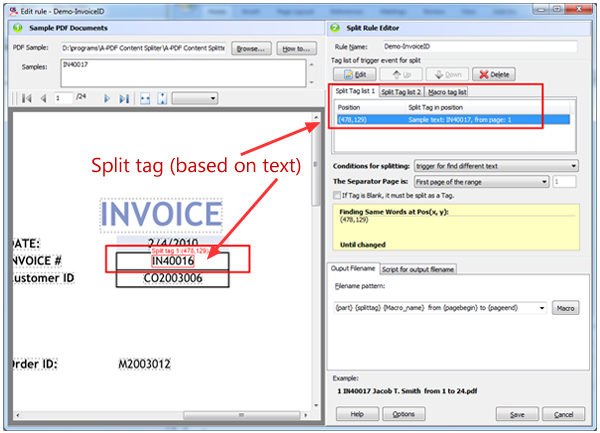
3. Choose output directories for the split PDF documents; you can output to the original directory or defined directory, and you can create directories for each separate PDF file.
4. Click "Split All" button to split the PDF based on text.
Besides, you can also split the PDF file using Hot Directory mode.
Related products
- A-PDF Merger - Combine two or more image files or Acrobat PDF files into a single PDF document
- A-PDF Split - Split any Acrobat PDF file into separate pdf files base on page, bookmark and more
- A-PDF Size Splitter - Split any Acrobat PDF file or group of files into smaller-sized pdf files
We always like improving our products based on your suggestions. Please send your feedback (or ask questions) to us in the contact page.
 Follow us
Follow us  Newsletter
Newsletter