
How to split scanned file with Code 128 (including code type UCC/EAN-128)?
Question
Solution
barcode. And many different types of barcodes are supported by this program: EAN-13 and UPC-A + 2/5 digits extensions; CODE 128 (including code types UCC/EAN-128); Code 39; Code 93; EAN 8; UPC-E; UPC extensions (2 or 5 digits supplements); Interleaved 2 of 5; CODABAR (AKA Ames Code/USD-4/NW-7/2 OF 7) and Patch Codes (1, 2, 3, 4, 6 and T).
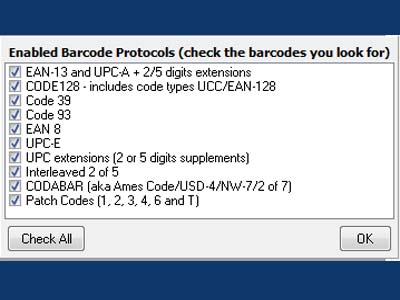 |
2. Click "Setting" button to enter into Barcode Page Setting Interface;
3. Click on the panel below "Barcode Type", and then you can choose the barcode type(s) to enable them to be recognized (or you can "Check All"), click "OK" and save setting.
After the barcode type is enabled, you can use A-PDF to Barcode Split Service to split the files with barcode from the mixed files.
Related products
- A-PDF Split - Split any Acrobat PDF file into separate pdf files base on page, bookmark and more
- A-PDF Size Splitter - Split any Acrobat PDF file or group of files into smaller-sized pdf files
- A-PDF Content Splitter - Split PDF files based on content
We always like improving our products based on your suggestions. Please send your feedback (or ask questions) to us in the contact page.
 Follow us
Follow us  Newsletter
Newsletter