
How to stamp an image watermark to new PDF file when converting PPT to PDF?
Question
Do you have any software that allows me to convert Microsoft PPT to PDF? And does it enable me to add image watermark to the PDF file? If you have such software, can you tell me how to do this while converting PPT to PDF?
Solution
You can try A-PDF PPT to PDF. This software enables you to add one or multiple image watermarks to the PDF file generated from MS PowerPoint presentation. You can add custom text watermarks as well as image watermarks to PDFs while converting PPTs to PDFs. And you can follow below steps:
Step 1: Add MS PPTs
Start A-PDF PPT to PDF, and click "Add" or "Add Folder" to add Microsoft PPT files to the conversion list.

Step 2: Add Watermark to PDF
After you add PPT files, click "Settings" and in the pop-up window, click "Watermark" tab, or you can click "Add Watermark" directly. Check "Applying Watermark" option and select one or more watermarks (Text type or Image type). Or you can add new image or text watermark from outside.
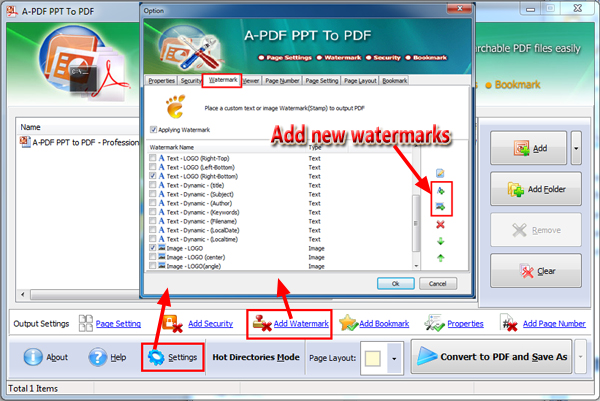
And you can click "Edit Selected Watermark" or double click a watermark to edit it.
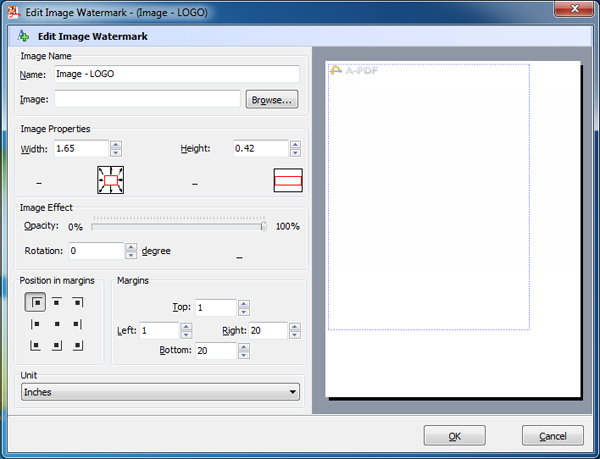
Step 3: Convert PPT to PDF
After you add watermarks, click "Convert to PDF and Save as" to convert the PPT file to PDF with watermarks stamped.
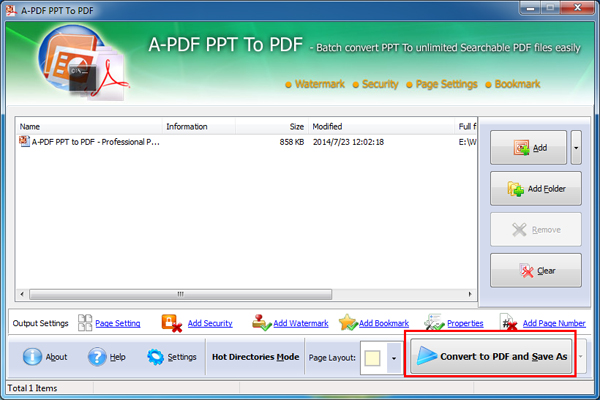
Related products
- A-PDF Watermark - Add image and text watermarks to a batch of Acrobat PDF documents
- A-PDF Word to PDF - Batch convert MS Word file into professional-quality PDF documents
- A-PDF Excel to PDF - Batch convert MS Excel file into professional-quality PDF documents
We always like improving our products based on your suggestions. Please send your feedback (or ask questions) to us in the contact page.
 Follow us
Follow us  Newsletter
Newsletter