
How to use Page Flip Newsletter Maker to burn Flipbook to CD?
Question
I want burn my flipbook to CD to send to others, can I achieve this with Flipbook Brochures creator?
Solution
A-PDF to Flipbook is flexible software that provides various output formats for you to distribute created flipbook to everywhere, including burn to CD.
Here’re steps to guide you to burn flipbook to CD:
Step 1: Download A-PDF to Flipbook Software, install it in your computer;
Step2: Import PDF for conversion, and choice a template for you flipbook;
Step3: Click “Publish” button after you finish design settings, and then select “Burn to CD” option.
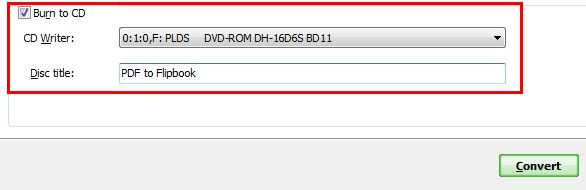
Related products
- A-PDF Text Extractor Command line - A command line tool to convert PDF files to text.
We always like improving our products based on your suggestions. Please send your feedback (or ask questions) to us in the contact page.
 Follow us
Follow us  Newsletter
Newsletter