
Is it possible to merge PDF files with screen shot pictures?
Question
Solution
screen shots at the same time. And it's easy to add screen shot picture, which will just need 4 steps:
1. Start A-PDF Merger and click "Add" button to add PDF files to the list, or you can click "File" to add a directory;
2. Click "File" and choose "Add Screen Shot" to capture screenshot, choose "OK" and the screen shot image will add to the list;
3. Move up or down to adjust the position of the screen shot image among PDFs;
4. Define settings and click "Merge" button to output merged PDF with screen shots added.
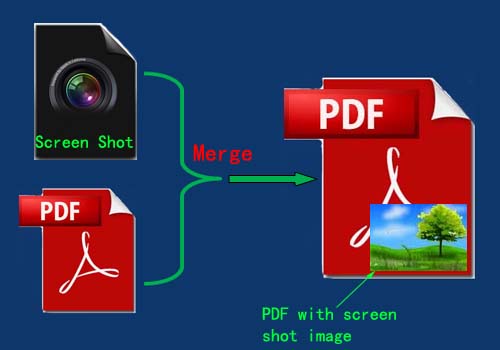 |
Related products
- A-PDF Watermark - Add image and text watermarks to a batch of Acrobat PDF documents
- A-PDF Merger Command Line - A command line tool to combine image and PDF files into one PDF.
We always like improving our products based on your suggestions. Please send your feedback (or ask questions) to us in the contact page.
 Follow us
Follow us  Newsletter
Newsletter