
Is it possible to set page range for numbering within PDF files?
Question
What software is available for me to set page range for numbering within PDF files?
Solution
You can use A-PDF Number Pro (free download here) to set page range for numbering within PDF files:
- Click "Add File" to add files one by one, or choose "Add Folder" to add a folder of PDFs directly, even you can use Drag and Drop to add PDF files
- Choose a range in "Page Range" within Advanced Number Settings, you can also do other setting about Number Type, Text Effect, Page Number, Special Config; Basic Number Settings contain Text Properties, Format, Margins and Position in margins
- Click "Number" to overwrite the original files or "Number and save as..." choose a folder for outputting to complete the operation
This image tutorial will give you an overview of the procedure how easy to use this product!
Or view video tutorial here:
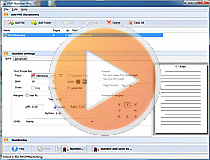 |
More Related Q&A
- Auto number large connected PDF
- Insert pagination to imposed PDF files
- Insert Italic numbers into PDF pages
- Auto number various PDFs simultaneously
- Add upper Roman numbers to PDF pages
- Set pagenumber to different pages within PDFs
- Insert pagination to separated PDF files
- Number a folder of PDF documents at the same time
- Convert images contain scan files to PDF
- Unlock secured PDF
- Secure PDF with passwords or restrictions
- Protect a PDF File with password
- Scan to PDF and mail it subsequently
- Remove restrictions from encrypted PDF
- Convert scan files to Acrobat PDF
- Protect PDF files or remove restrictions
- Convert Image to PDF
- How to Extract JPEG Image File from PDF files
TOP Q&A
Related products
- A-PDF Watermark - Add image and text watermarks to a batch of Acrobat PDF documents
- A-PDF Number - Add/create page number in PDF pages
- A-PDF Label - Batch add formatted dynamic Label fields (mailing label) such as Name, Address, City to custom PDF templates (such as in form letters, on envelopes, business card, name badge and so on) for printing, The Label fields lists information come from a spreadsheet in MS Excel file
We always like improving our products based on your suggestions. Please send your feedback (or ask questions) to us in the contact page.
 Follow us
Follow us  Newsletter
Newsletter