
Is there a cheap and easy method to combine multiple PDF files into one file?
Question
Solution
Thanks for contacting us. What you said is very common to the white collar. We strongly suggest you using A-PDF Merger. A-PDF Merger can satisfy all you mentioned. It is a simple and standalone program designed to assist you in combining multiple PDF files into one file. You can also combine images and PDF files together.
Firstly, you must launch the program and add the PDF files you want to merge together;
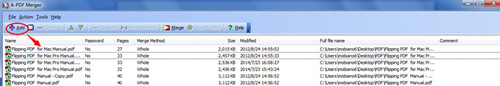
Then you can reorder the PDF files or add some comments to PDF files. Also you can set your own merge method: whole, part or other options;
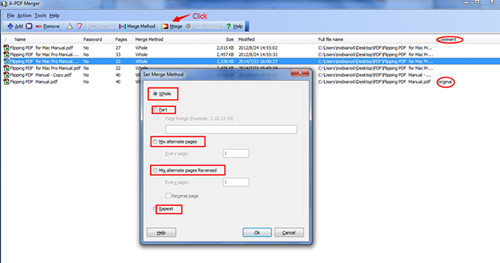
At last, click the button “Merge” and waiting for the output. It just costs you a few minutes.

Related products
- A-PDF Split - Split any Acrobat PDF file into separate pdf files base on page, bookmark and more
- A-PDF Merger Command Line - A command line tool to combine image and PDF files into one PDF.
We always like improving our products based on your suggestions. Please send your feedback (or ask questions) to us in the contact page.
 Follow us
Follow us  Newsletter
Newsletter