
Is there a powerful solution available for PDF conversion to black and white?
Question
Solution
Have you had a color PDF file which you have to turn it into black and white? No worries anymore. Here we will provide you a wonderful solution to convert color PDF into black and white PDF files. That’s A-PDF Black and White. It provides a super easy way to make PDF black and white. Furthermore, it can batch convert multiple color PDF file into black and white with ease. Now let’s show you how to make it work step by step.
Step1: Add PDF file or PDF Folder
Run the software and then start to add PDF file. Then if your PDF has password, you can input it directly. And you are able to import a folder of PDF, remove and clear the list.
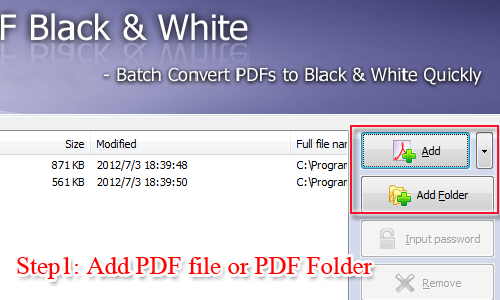
Step2: Customize PDF Settings
Then move to customize the PDF setting before you convert it. For example, B/W adjustment such as dithering, general for B/W and preview the effect after you change it.
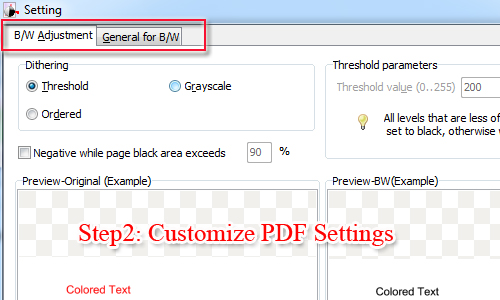
Step3: Convert to B/W and Save as
Finally, you can press "Convert to B/W" to convert color PDF into black and white. Anyway, if you want to save a back up for the color PDF file, just select "Convert to B/W and save as" button.
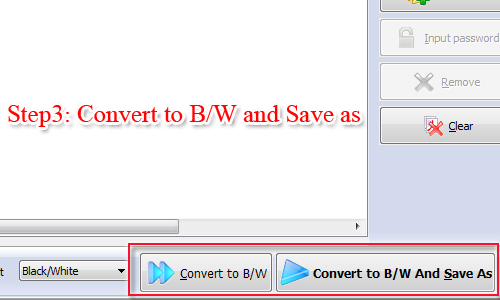
Related products
- A-PDF Page Cut - break PDF document Pages into smaller pages
- A-PDF Page Crop - crop or removes the white margins (space) of PDF pages
- A-PDF Scan Optimizer - batch optimize your scanned PDF documents
- A-PDF Text Replace - batch replace, change or delete multiples text in Acrobat PDF files automatically
We always like improving our products based on your suggestions. Please send your feedback (or ask questions) to us in the contact page.
 Follow us
Follow us  Newsletter
Newsletter