
Is there a powerful tool to split PDF files by the content in specified position?
Question
I have an invoice PDF document which is composed of many invoice pages of the same format and layout. Now I want to split the invoice PDF file into separate files, each page as a new PDF file. Do you have any software to help me with this?
Solution
Yes, I think A-PDF Content Splitter would be the best solution for you. This PDF splitter can help you split a PDF file based on defined content in specified position. It is an ideal tool for you to split invoice PDF files or PDFs with order ID.
And you can refer to below steps to split your PDF files by content in specified position.
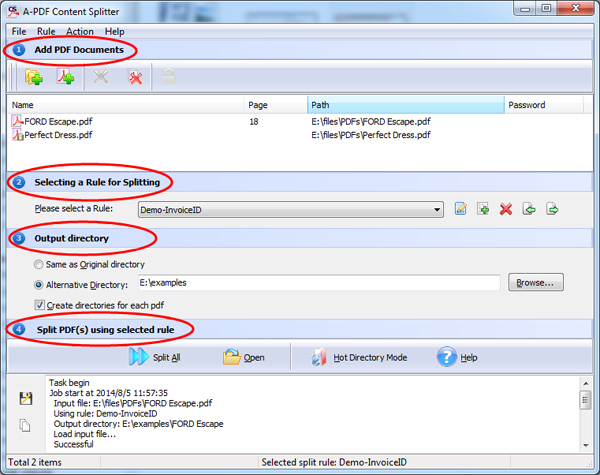
Step 1: Add PDF Documents
After you start A-PDF Content Splitter, click the "Add PDF documents" button or the "Add a directory to list" button to add PDF document(s) to the software.
Step 2: Select a Split Rule
Click the Rule bar and select a rule for splitting, for example, Demo-InvoiceID (or other built-in rules or you can import rules that you have exported).
If the existing rules don't match your current PDF file, you can click the "Edit rule" button to customize the rule and save it as a new rule.
In the Edit interface, move your mouse over the content (e.g., Invoice number), click or right click on it and then add it to a split tag list. And after you add it to the split tag list, you will see details (such as position) of the split tag in the split box. Besides, you can customize other settings such as filename pattern for output PDF files.
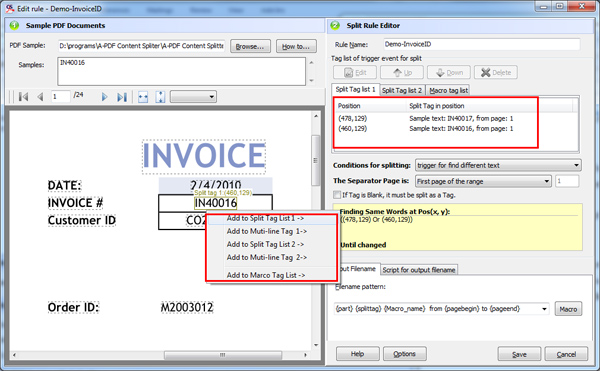
And you can also click the "Option" button at the bottom to set Properties, Security, page range and other settings of the Split Rule.
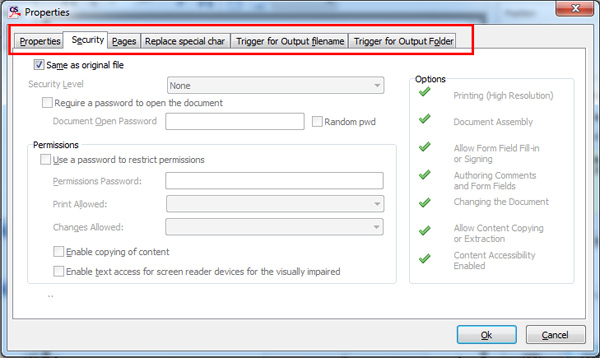
Step 3: Define Output Settings
You can output the split PDF files to the same path of the original PDF file(s), or choose a new path.
Step 4: Split PDFs
Click the "Split All" button to begin splitting the added PDF documents using the rule you selected.
Related products
- A-PDF Merger - Combine two or more image files or Acrobat PDF files into a single PDF document
- A-PDF Split - Split any Acrobat PDF file into separate pdf files base on page, bookmark and more
- A-PDF Size Splitter - Split any Acrobat PDF file or group of files into smaller-sized pdf files
We always like improving our products based on your suggestions. Please send your feedback (or ask questions) to us in the contact page.
 Follow us
Follow us  Newsletter
Newsletter