
Is there any program that can help me archive scanned PDF files with barcode?
Question
Solution
split scanned files based on barcode or blank pages. With this software, you can easily archive scanned files with barcode or blank pages.
1. Start the program and add scanned files;
2. Click "Add" button to define Hot Directory settings: Monitored Directory (including sub-directory), Output Directory, Logo File Directory and Backup Directory;
3. Choose a type for the Name of Split PDF;
4. Select page type (the splitting basis): blank page or barcode page;
5. Check and define settings for blank page or barcode to make them valid so that they can be recognized by the program;
6. Choose the option for separator page: Separator page is the first page in the split part; Separator page is the last page in the split part or None (Discard separator page);
7. After all the options are set, click "OK", and start to split files based on barcode or blank pages.
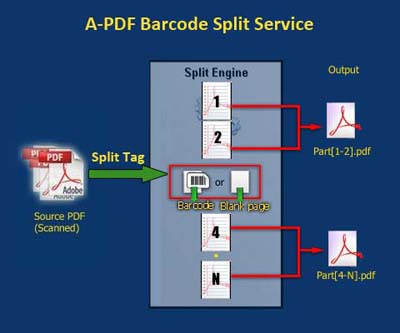 |
Related products
- A-PDF Split - Split any Acrobat PDF file into separate pdf files base on page, bookmark and more
- A-PDF Content Splitter - Split PDF files based on content
We always like improving our products based on your suggestions. Please send your feedback (or ask questions) to us in the contact page.
 Follow us
Follow us  Newsletter
Newsletter