
Keep the link of PDF to converted flipbook
Question
I have some difficulty about links. I am using A-PDF FlipBook Maker now. After converting, the link from PDF is not display on converted flipbook. I donot want to set it again. Is there a way to keep the link of PDF to flipbook?
Solution
A-PDF FlipBook Maker is full conversion. All the original layout, links (web link, email link, page link) and bookmark of PDF can be converted into flipbook. This tutorial is step-by-step guide for how to keep the link of PDF to converted flipbook.
The first step is to download and install A-PDF Flip Book Maker (free download here) program.
 Browse and open your PDF document to import;
Browse and open your PDF document to import;
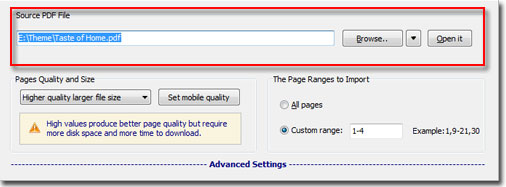 The Third step
The Third step

Related products
- A-PDF FlipBook Creator - Create Flash Flip Books with "page turning" effect from any kind of printable documents.
- A-PDF Image to FlipBook - Batch create flash flip books from images or scanned files with page flipping effect
- A-PDF Mailer - Batch email sender allows you to send PDF files with dynamic watermark to multiple recipients
- A-PDF Filler - Edit, insert images, draw graphs on PDF documents, even scan papers for editing in PDF format
We always like improving our products based on your suggestions. Please send your feedback (or ask questions) to us in the contact page.
 Follow us
Follow us  Newsletter
Newsletter