
Need to figure out how to add a PDF watermark to PDF file with A-PDF Watermark?
Question
Solution
Nowadays there are lager amount of online information about everything for our reference. Then do you know how to distinguish yours publication or theory from them? Anyway, adding watermark into publication will be a easy and useful way to mark your copyright. With A-PDF Watermark, users can insert text, shape, image, PDF and image watermark to PDF file with simple steps. Furthermore, you can customize the PDF watermark settings such as position, margins, effect and ranges by A-PDF Watermark. Then let’s move to figure out how to add PDF watermark into PDF file with A-PDF Watermark.
Step1: Add PDF Files
Run A-PDF Watermark and click add button to import Single PDF file or more. By the way, A-PDF Watermark allows you to import a folder PDF files as well.
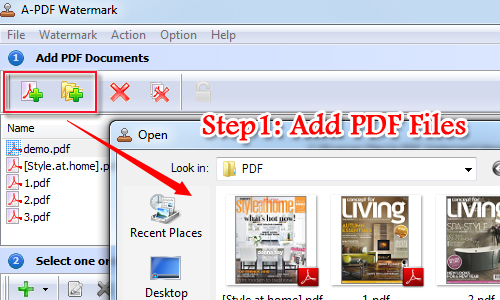
Step2: Add PDF Watermark
Next to click add icon and select "New PDF Watermark" from drop-down list, and then continue to customize the new PDF watermark. For example, you can name the PDF watermark and then import PDF watermark file. After that you can set the page range to add watermark, effect and range with ease. But the watermark position can’t be changed.
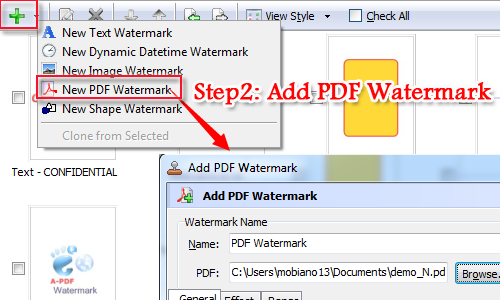
Step3: Start to Watermark PDF and Save as
Click "Ok" to save the change and then select the PDF watermark you imported before, and preview the watermark before inserting it into PDF file. Finally, you can click "watermark" button to add PDF watermark into PDF file.
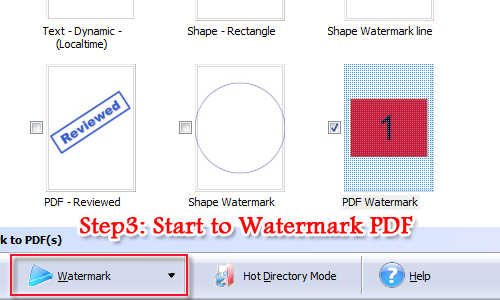
Related products
- A-PDF Restrictions Remover - Remove password and restrictions of PDF files
- A-PDF Text Extractor - Extract plain text from Adobe PDF files
- A-PDF Rename - batch rename multiple PDF document based on content, metadata and file attributes(Size, Datetime) within PDF files. You can batch change or update multiple PDF files metadata (title, creator, producer, author, subject and keywords) as well as
We always like improving our products based on your suggestions. Please send your feedback (or ask questions) to us in the contact page.
 Follow us
Follow us  Newsletter
Newsletter