
PDF to Plain Text Conversion Tools - A-PDF Text Extractor
Question
Solution
Do you have problem in editing the text of PDF files? Want to find a PDF tool to solve this problem without costing much? Then you can try this PDF tool A-PDF Text Extractor. First of all, A-PDF Text Extractor is users-friendly PDF tool. Then it is easy to get start without professional programming skill. Now let’s show you the simple steps to extract the text by A-PDF Text Extractor.
Step1: Open PDF File
First of all, run A-PDF Text Extractor and then click "Open" and select a PDF file. And then it will remind you to extract button to extract text.
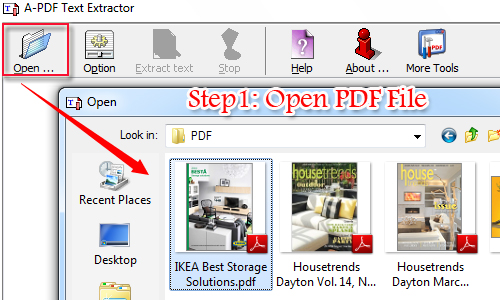
Step2: Customize Extractor Option
Before extracting text, you are able to customize the option. For example, page ranges to extract text and extract type.
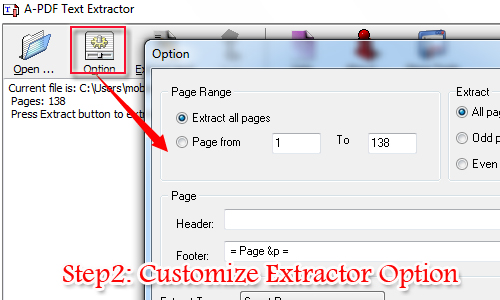
Step3: Extract Text
After that, press "Extract Text" button to continue. And then it will remind you once it is done. And then open the text file you will see the content of PDF file and now you can edit the text easily. By the way, A-PDF Text Extractor can extract text from pure text of PDF but not the text on the images.
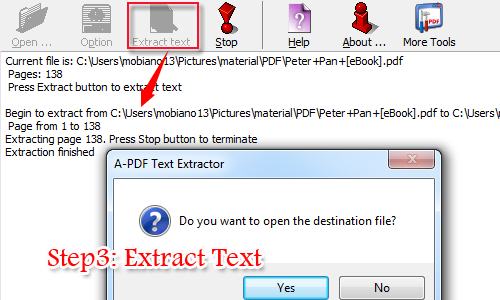
Related products
- A-PDF Password Security - Change password security of existing Acrobat PDF files
- A-PDF Watermark - Add image and text watermarks to a batch of Acrobat PDF documents
- A-PDF to Black/White - Convert the images to monochrome or grayscale in PDF files directly
We always like improving our products based on your suggestions. Please send your feedback (or ask questions) to us in the contact page.
 Follow us
Follow us  Newsletter
Newsletter