
Present your Logo and URL on output flipbook
Question
There are multiple pre-designed templates in Flipbook Maker. Which template allows us to display Logo and URL on output flipbook?
Solution
According to your need, you can choose Neat template. Follow below steps to present your Logo and URL on output flipbook.
1. Download and Install Powerful Program: A-PDF Flip Book Maker (free download here)
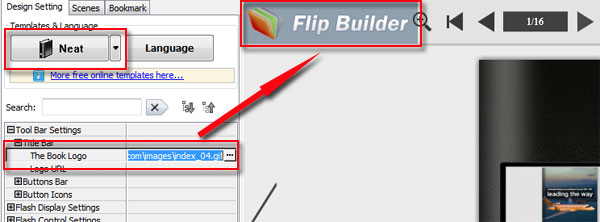
Related products
- A-PDF Watermark - Add image and text watermarks to a batch of Acrobat PDF documents
- A-PDF Number - Add/create page number in PDF pages
- A-PDF Deskew - Correct the skew scanned images in PDF files directly
We always like improving our products based on your suggestions. Please send your feedback (or ask questions) to us in the contact page.
 Follow us
Follow us  Newsletter
Newsletter