
Protect your flipping ebook by setting password
Question
I have make Flipping ebook with using FlipBook Maker. I also want to control the access of my flipbook. Please give me some advice. Thanks!
Solution
To increasing the flipping ebook security and protect from unauthorized access, you can set a password for it with A-PDF FlipBook Maker. Detail steps please follow below steps.
Firstly, prepare for needed things: PDF file you want to import and A-PDF Flip Book Maker
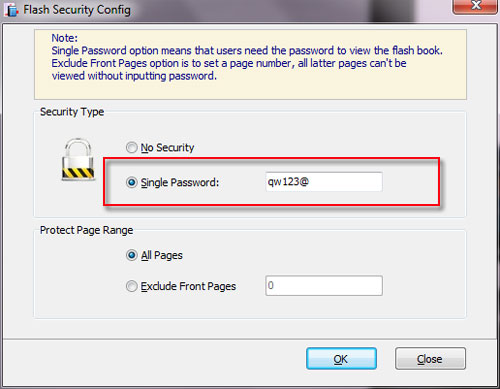
Finally, publish flipbook with output format.
Related products
- A-PDF Image to PDF - Convert photos, drawings, scans and faxes into PDF documents
- A-PDF Image Extractor - Extract images from Adobe PDF files
- A-PDF Text Extractor - Extract plain text from Adobe PDF files
We always like improving our products based on your suggestions. Please send your feedback (or ask questions) to us in the contact page.
 Follow us
Follow us  Newsletter
Newsletter