
Reduce flipbook file size for quickly publishing
Question
After converting, I find the output file size is too big. This will affect the upload speed. Then I reduce the size of PDF magazine and convert again. But it is still too big. Is there any other ways?
Solution
Just set its page quality and size easily before importing. Please follow below steps.
1. Download and Install: A-PDF Flip Book Maker (free download here) program
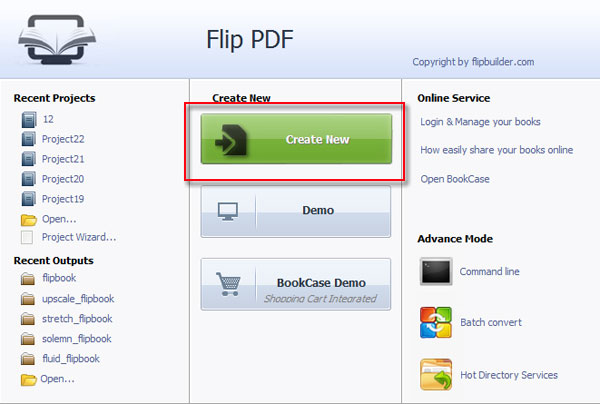
3. Browse and open your PDF format file
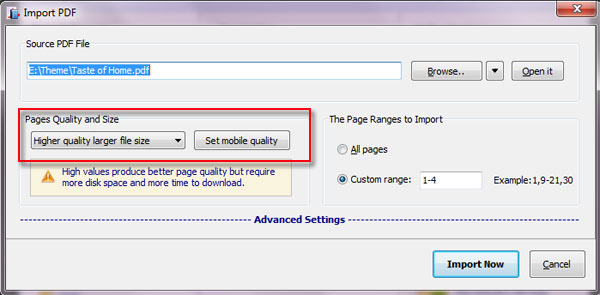
5. Click "Import Now" icon to make flipbook
Related products
- A-PDF Photo Flipbook Builder - Create online flip Photo Book, album, magazine and brochure from photoes
- A-PDF to Excel - Extract PDF data to CSV, Excel
- A-PDF CHM to Flipbook - Convert CHM file into PDF and 3D flip page e-publication in minutes
We always like improving our products based on your suggestions. Please send your feedback (or ask questions) to us in the contact page.
 Follow us
Follow us  Newsletter
Newsletter