
Rotate odd or even pages while creating brochures with N-up pages.
Question
Sometimes, you need to rotate odd or even pages while using N-up tool to create brochures, the tutorial below explains how to rotate pages for imposing.
Solution
- Free Download and open A-PDF N-up Page (PDF imposition) ;
- Click "Add File" to select and put PDF files into the file list;
- "N-up Page Settings": choose "2 Up" and "A/B" Mode;
- Click "Settings->Rotate" to choose pages for rotating:
- Click the "N-UP Page…" icon to convert PDF files to 2-up layout pages.
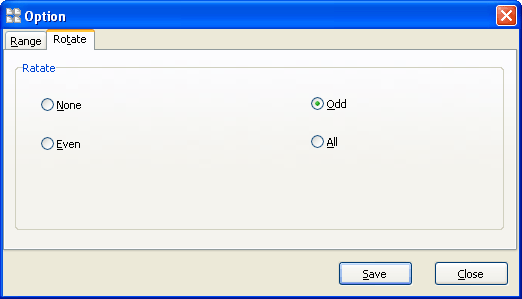 |
More Related Q&A
Related products
- A-PDF Merger - Combine two or more image files or Acrobat PDF files into a single PDF document
- A-PDF Split - Split any Acrobat PDF file into separate pdf files base on page, bookmark and more
- A-PDF Size Splitter - Split any Acrobat PDF file or group of files into smaller-sized pdf files
We always like improving our products based on your suggestions. Please send your feedback (or ask questions) to us in the contact page.
 Follow us
Follow us  Newsletter
Newsletter