
Use Digital Magazine Software to add smart voice recorder into flipbook.
Question
Recently, I browser a website was quickly attracted by a very interesting flipbook. This flipbook contains a flash virtual assistant who can speak and show text content. So can i use A-PDF to Flipbook to create same flipbook with virtual assistant?

Solution
Of course, you can use A-PDF to Flipbook to add virtual assistant into your flipbook. Use Virtual assistant to show text and play the recorded sound.
Here are steps to show you how to apply assistant feature in detail:
Step1: Launch A-PDF to Flipbook software, start a new flipbook project;
Step2: Choice a template from template list, and then import PDF for conversion;
Step3: Find and select the Assistant panel, and then double click to apply assistant between Lily and Mr.Jam.
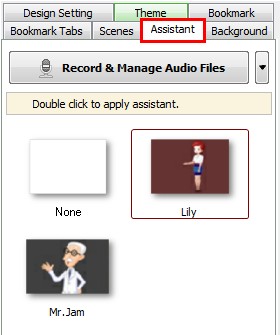
Step4: Click button "Record & Manage Audio Files" to add text and audio for each page;
Lean more, please view follow Tutorials:
Related products
- A-PDF Watermark - Add image and text watermarks to a batch of Acrobat PDF documents
- A-PDF Label - Batch add formatted dynamic Label fields (mailing label) such as Name, Address, City to custom PDF templates (such as in form letters, on envelopes, business card, name badge and so on) for printing, The Label fields lists information come from a spreadsheet in MS Excel file
- A-PDF Flip Powerpoint - Create professional flash flip Books from PowerPoint slides or scanner with the "page turning" effect
We always like improving our products based on your suggestions. Please send your feedback (or ask questions) to us in the contact page.
 Follow us
Follow us  Newsletter
Newsletter