
Use Flipbook Maker Pro to add watermark to brand your flipbook.
Question
Watermark is useful for digital publication. You can use your company logo/name as watermark in your publication to promote image of your company, when readers view this digital publication, they will aware this digital book was designed
by you or your company. Watermark also can be used as protect tool, when you have added watermark in your flash publication, this publication will have your logo that keeps it away from others illegally using.
But, how do you create a flipbook, and add a watermark to protect it?
Solution
Step2: Browse PDF from your disk, click “set Watermark” on Import File interface to enter into “Select Watermark” window.
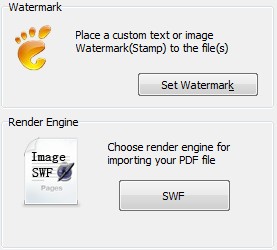
Step3: Double click the watermark
you wanted form list to enter into “edit watermark” interface;
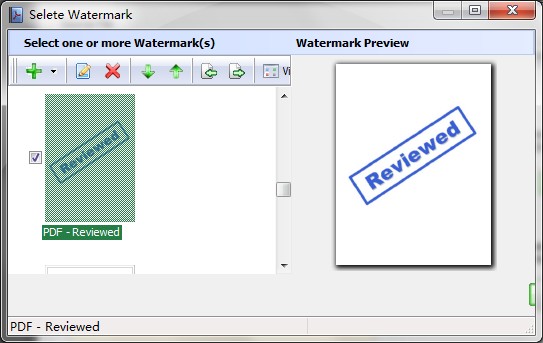
Step4: edit watermark in “edit
watermark” interface, then click “ok” button save settings;
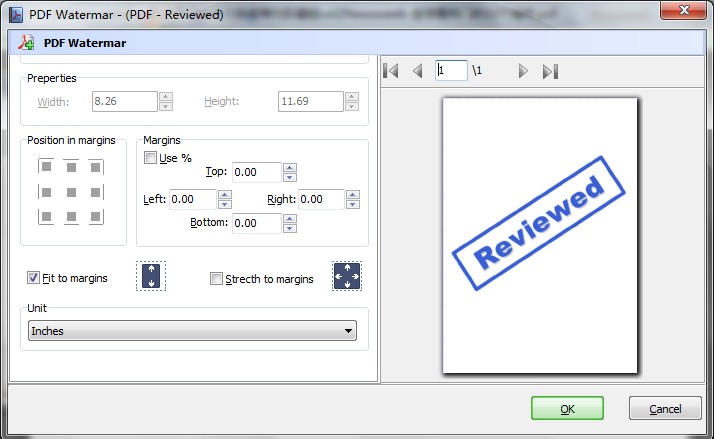
Step5: Click “Import New” button
on “Import File” interface, after PDF imported, you will find watermark has added on pages;
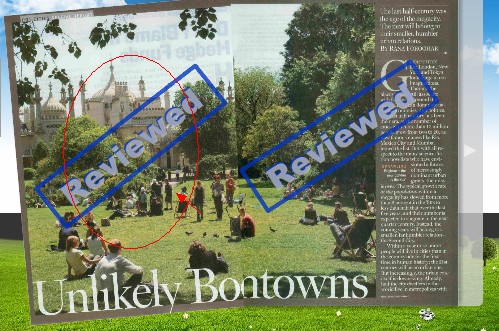
Related products
- A-PDF Page Master - Manage and organize PDF document pages, including edit, arrange, merge, extract etc.
- A-PDF Quizer - Effective quiz maker software that helps to build multiple types quizzes and publish online
We always like improving our products based on your suggestions. Please send your feedback (or ask questions) to us in the contact page.
 Follow us
Follow us  Newsletter
Newsletter