
Use Google Analytics to track the Page View of online Flipbook
Question
I want to know how many people visit my online flipbook. I have uploaded it to online with the help of FlipBook Maker. How do I do next?
Solution
You can register a Google Analytics account and then input ID to Flipbook Maker. After publishing, you can measure the number of page views.
Following below steps:
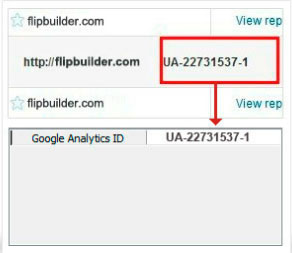
Step6: Press "Apply Change" to save all settings
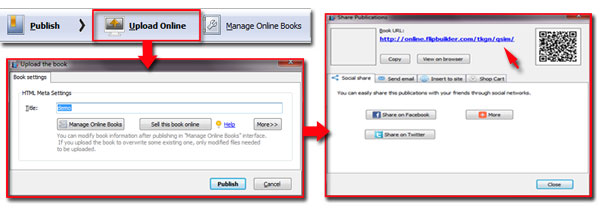
Step8: Log in to your Google Analytics and then track the page view of online flipbook
Related products
- A-PDF to FlashBook - Convert PDF documents to flash eBook with 3D Page Sliding Effect in a few minutes.
- A-PDF Flash Album Maker - Build photo galleries into amazing and interactive flashes with various effects and decorations
- A-PDF to Flash Converter - Convert PDF to animated Flash with more share and view features
We always like improving our products based on your suggestions. Please send your feedback (or ask questions) to us in the contact page.
 Follow us
Follow us  Newsletter
Newsletter