
Use Online Magazine software to remove the water from flipbook.
Question
I found watermark was added in my flipbook when I use A-PDF to Flipbook to create flash product catalog, how can I remove this watermark form my flipbook.
Solution
Hello, the reason why you have watermark in your flipbook is that the software will automatic apply the last watermark settings. In other words, you have to cancel the watermark settings at first.
Here’re the steps to cancel watermark in detail:
Step1: Run A-PDF to Flipbook first, then click “Set Watermark” button to enter “Select Watermark” interface.
Step2: Find the selected watermark in the list, and then cancel this option.
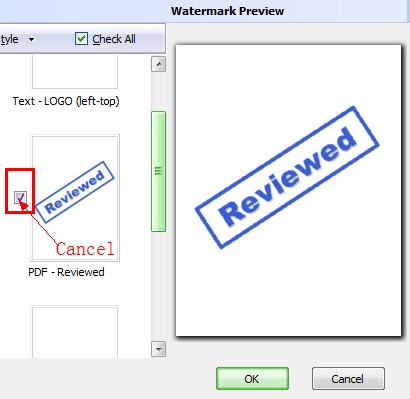
Step3: Click “ok” button to save settings, and re-import your PDF, then the watermark has been removed.

Related products
- A-PDF Page Cut - break PDF document Pages into smaller pages
- A-PDF Flip Word - Import Office word Doc or scan from paper, output flipbook with page-turning effect.
- A-PDF to Flipbook Pro for Mac - Embed video, flash, audio, images and links to the virtual flip book
We always like improving our products based on your suggestions. Please send your feedback (or ask questions) to us in the contact page.
 Follow us
Follow us  Newsletter
Newsletter