
What's mail merge? How to do a mail merge with PDF layout?
Question
What software is available to do a Mail Merge with PDF layout?
Solution
A mail merge is a method of taking data from a database, spreadsheet, or other form of structured data, and inserting it into documents such as letters, mailing labels, and name tags.
The tutorial below explains how to make PDF mail merge step by step:
- Free download and install A-PDF Label;
- Operate Pdflb.exe, the first step is to add a spreadsheet as datasource:
- Select a Rule for labeling. The tool provides a template and you can also create a rule by yourself.
- Finally, click the icon “Label and Create as PDF”, then you will see a message box, whether to open the output folder.
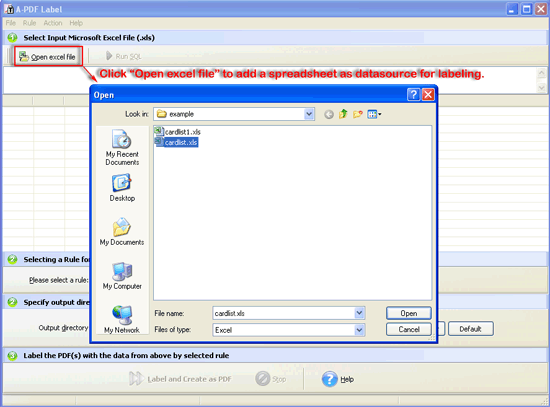 |
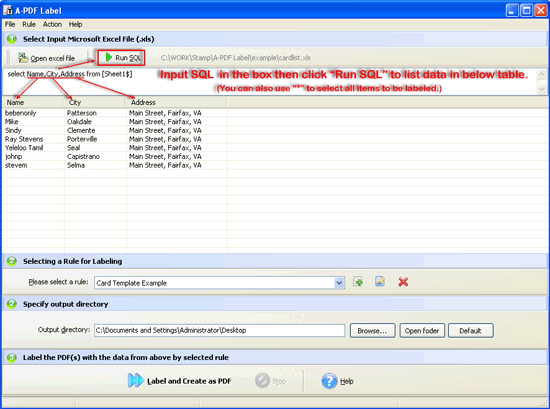 |
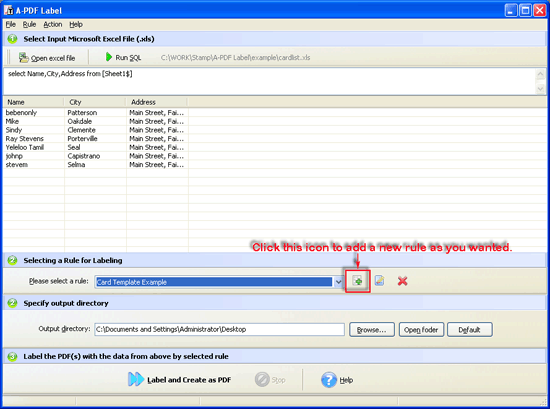 |
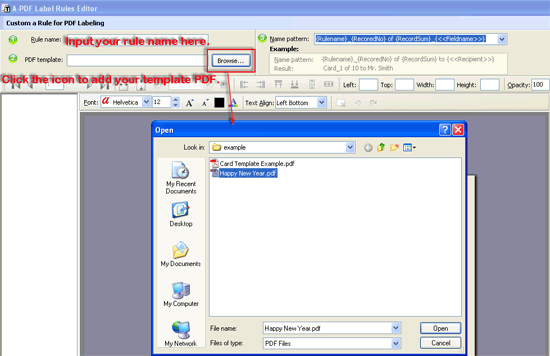 |
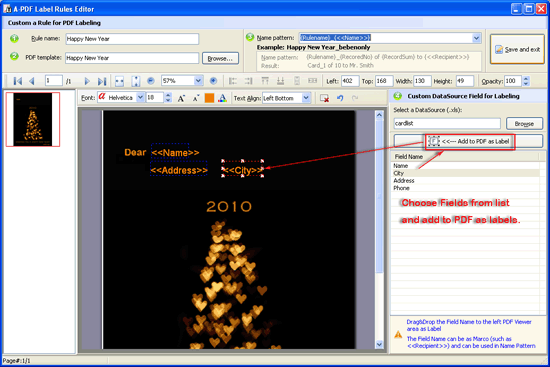 |
Then, you will see the new rule has been listed in the ComboBox of “Please select a rule:”, choose it and specify an output directory.
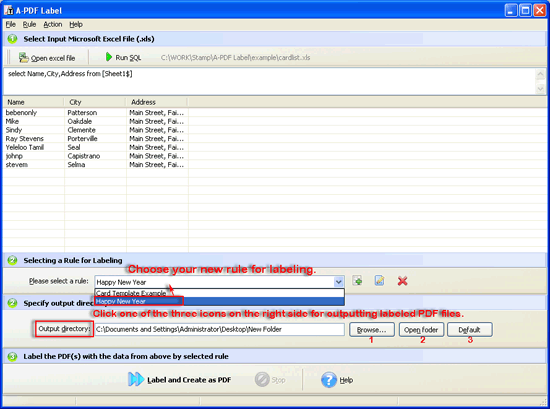 |
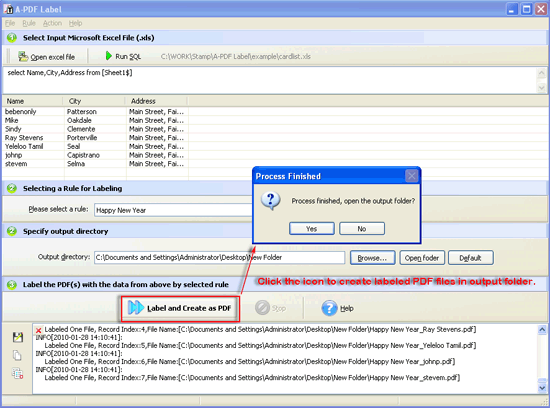 |
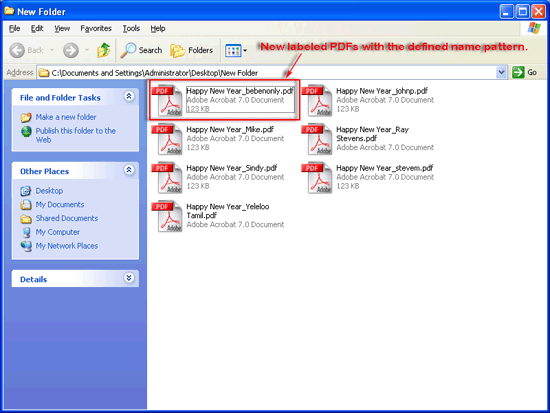 |
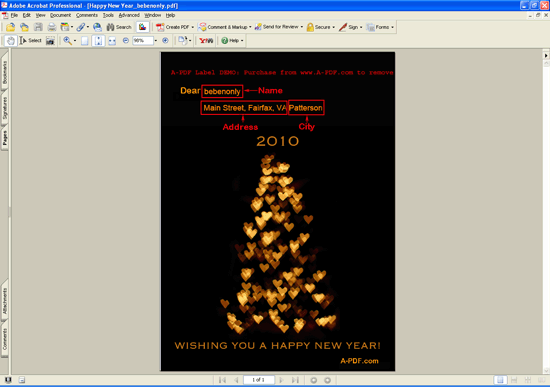 |
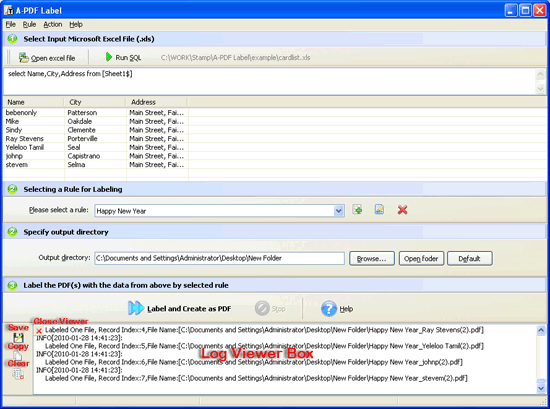 |
More Related Q&A
- Send cards to different persons listed in a spreadsheet
- Create numerous envelops automatically
- Produce large number of cards based on a template
- Insert labels into PDFs with data extracted from a local datasource
- Add labels of names and addresses into PDFs
- Mail merge and change the appearance of labels
- Form many PDFs with same content but different data
- Batch produce PDFs with individual label info
- Convert images contain scan files to PDF
- Unlock secured PDF
- Print passwords protected PDF files
- Protect a PDF File with password
- Scan to PDF and mail it subsequently
- Remove restrictions from encrypted PDF
- Convert scan files to Acrobat PDF
- Protect PDF files or remove restrictions
- Convert Image to PDF
- How to Extract JPEG Image File from PDF files
TOP Q&A
Related products
- A-PDF Merger - Combine two or more image files or Acrobat PDF files into a single PDF document
- A-PDF Watermark - Add image and text watermarks to a batch of Acrobat PDF documents
- A-PDF Excel to PDF - Batch convert MS Excel file into professional-quality PDF documents
- A-PDF Office to PDF - Batch convert MS Office file into professional-quality PDF documents.
- A-PDF Number Pro - Batch add Page Number to Acrobat PDF documents, including prefix and suffix.
We always like improving our products based on your suggestions. Please send your feedback (or ask questions) to us in the contact page.
 Follow us
Follow us  Newsletter
Newsletter