
Which Button Will Let Me Share Flip Publication to WordPress?
Question
Solution
After importation and customization in A-PDF FlipBook Maker with the Share button, you can share the flip publication on WordPress with no doubt. But the following things you should know:
1. You cannot share flipbook before upload online;
2. You cannot share the flipbook when editing in the main interface of the software;
So, you can:
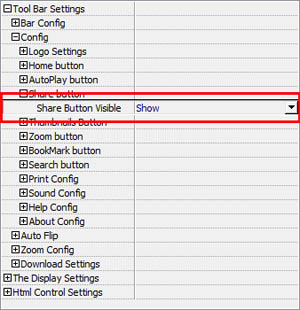
1. Show share button in config setting of Toolbar settings;
2. Upload the flipbook to your website after publish to local or upload to our Flip server;
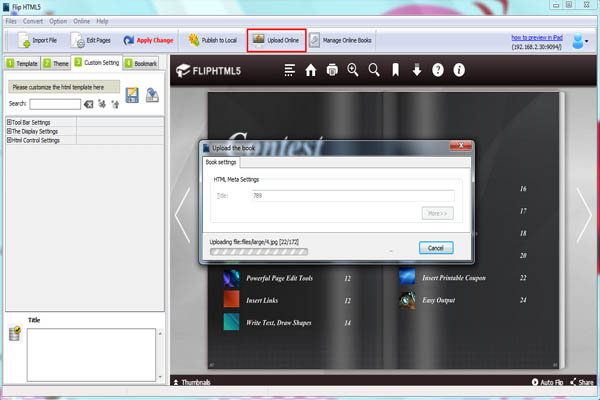
3. Share with More button and then choose WordPress;
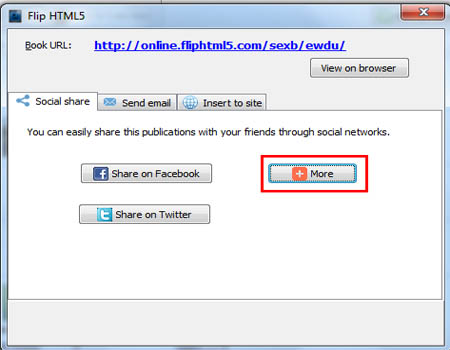
4. Even readers can share your flipping book to their WordPress account when they press share button in the flip publication.

For personal Upload on own website, you should publish flipbook to local with charged account of flipbook software.
Related products
- A-PDF Publisher to PDF - batch convert Microsoft Publisher 2000, 2003, 2007 (.pub) into professional-quality documents in the PDF file format
- A-PDF to Flipbook for iPad Mac - Mac software to convert PDF to iPad-supported flipping book
- A-PDF FlipBOOK Maker - Convert PDF to online ebook, flash page flip brochures, christmas flipbook magazine, wedding page flip book
We always like improving our products based on your suggestions. Please send your feedback (or ask questions) to us in the contact page.
 Follow us
Follow us  Newsletter
Newsletter