
Why can't A-PDF Barcode Split Service recognize my scanned PDF files?
Question
Solution
A-PDF Barcode Split Service (free download here) can't recognize files without barcode page or
blank page. To solve this problem, you need to adjust some settings to enable your scanned files to be recognized.
1. While selecting splitting basis (blank page or barcode page), click "Setting" button following;
2. If you choose "Blank", you will see the below window, follow the instructions below:
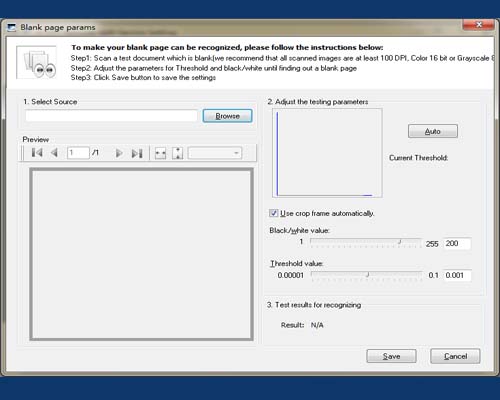 |
(2) Adjust the testing parameter: Black/white value (1~255) and Threshold value (0.00001~0.1).
(3) Look out at the test result and see if it is recognized. 3. If you choose "Barcode", the Barcode Page Params Window will pop up:
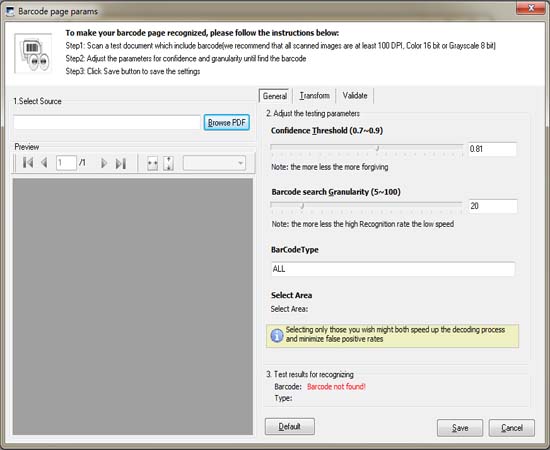 |
(1) Choose a test document that includes barcode.
(2) Adjust the parameter Confidence Threshold (0.7~0.9) and Barcode Search Granularity (5~100) till barcode is found.
(3) Select barcode type.
(4) Look out at the test result to see whether the page is recognized or not.
Related products
- A-PDF Size Splitter - Split any Acrobat PDF file or group of files into smaller-sized pdf files
- A-PDF Content Splitter - Split PDF files based on content
We always like improving our products based on your suggestions. Please send your feedback (or ask questions) to us in the contact page.
 Follow us
Follow us  Newsletter
Newsletter