
A-PDF INFO Changer Command Line
A-PDF INFO Changer Command Line(APICCMD.exe) is a windows console utilty for showing and changing properties of PDF files, includes Author, Title, Subject, Keywords, Custom properties etc. APICCMD.exe is a standalone program, does *NOT* need Adobe Acrobat. A trial version for A-PDF INFO Changer Command Line is NOT available, but you can download the GUI version for free.
USAGE:
APICCMD <File name> [-Aauthor] [-Ttitle] [-Ssubject] [-Kkeywords]
[-Ccreator] [-Gproducer] [-U"Name 1"="Value 1"
[-U"Name 2"="Value 2"]] [-P<setting>][-OOutput file]
[-Q] [-V]
-Aauthor Specifies the author to change
-Ttilte Specifies the title to change
-SSubject Specifies the subject to change
-Kkeywords Specifies the keyword to change
-Ccreator Specifies the creator to change
-Gproducer Specifies the producer to change
-U"name"="Value" Specifies custom field, if value is null, the property
will be deleted
-P<setting> Option for viewer preferences. The <setting> is a quote
string, an example is: "OPENSHOW=bookmark,OPENPAGE=5".
setting syntax: KEY=VALUE, every setting split by comma.
Available keys:
OPENSHOW: Which panes and tabs are displayed in the
application window by default. Available
values are Page,Bookmark,Thumbnail.
Default is: Page.
ZOOM: Sets the zoom level the document will appear at
when opened. The value range is -1,-2 and
1 to 1600.
-1 means fit window
-2 means fit width
other value means percent. 100 means 100%, actual
size.
OPENPAGE: Sets the page that the document opens at.
Default is 1.
WINDOWRESIZE: Adjusts the document window to fit snugly
around the opening page. Values are: Y,N
WINDOWCENTER: Positions the window in the center of the
screen area. Values are: Y,N
WINDOWFULLSCREEN: Maximizes the document window and
displays the document without the
menu bar, toolbar or window
controls. Values are: Y,N
HIDEMENU: Hides the menu of interface. Values are: Y,N
HIDETOOLBAR: Hides the toolbar of interface.
Values are: Y,N
HIDEWINDOWCONTROLS: Hides the window controls of
interface. Values are: Y,N
-OOutput file Output the information into oupput file
-Q Quiet, no output showes in screen
-V Output the information to CSV format
Examples:
Show the informations only:
APICCMD c:\pdfs\example.pdf
Clear the informations of keywords:
APICCMD c:\pdfs\example.pdf -K
Set title and author for PDF file:
APICCMD c:\pdfs\example.pdf -A"[email protected]" -T"The great tool"
Set open page for PDF file:
APICCMD c:\pdfs\example.pdf -P"OPENPAGE=3"
Return Code:
0: End successfully.
1: Parameter error.
2: File open error.
3: File Save error.
4: Output information error.
9: Unknown exception.
Screenshot
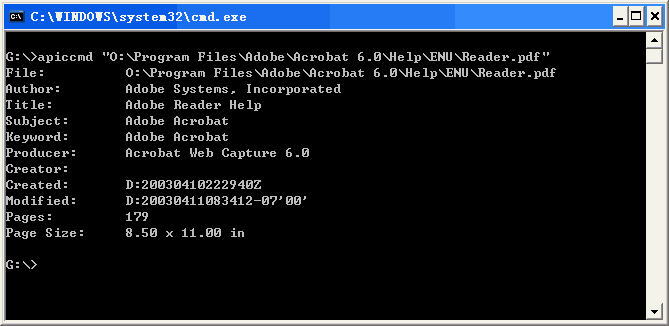
See also
- A-PDF INFO Changer
- Want more powerful program? Let us do a special one for you.
 Follow us
Follow us  Newsletter
Newsletter
Only $35
100% unconditional 30 Day Money Back Guarantee
Once you order goes through, you will be provided with a link that allows you to download the full version.