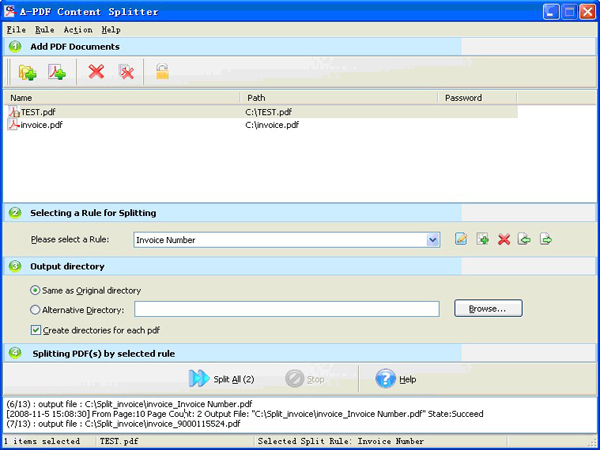PDF Invoice Split
PDF Invoice Split (A-PDF Content Splitter) is an ideal tool if you have many PDF invoice documents that you want to split into separate PDF invoice files. By splitting the PDF invoice documents based on text content such as invoice number, this software can help you split a batch of PDF files without repeating adding PDFs or configuring split settings.
Why PDF Invoice Split
- Split PDF invoice document based on invoice number.
- Support splitting a batch of PDF invoice documents at the same time.
- Support customizing split rule for splitting the PDF invoice document.
- Export current rule and import it for splitting future PDF invoice projects.
- Support defining properties/security/output file name/output folder for each split file.
Easy & Intuitive
The intuitive interface of PDF Invoice Split software makes it easier for you to operate the PDF invoice document splitting. Unlike many PDF splitter application, the distinct 4-step UI of PDF Invoice Split will not confuse you.
- Step 1: Add PDF Documents
- Step 2: Select a Rule for Splitting
- Step 3: Define Output Directory
- Step 4: Split PDF(s)
Click "Add PDF documents" or "Add a directory" icon to add multiple invoice PDF documents.
PDF Invoice Split provides you with 3 pre-designed split rules, including InvoiceID rule. And after you select the InvoiceID rule, you can click the "Edit Rule" to customize the split rule for your invoice PDF files.
You can select an output folder for the split PDF files, to the original or an alternative directory.
Click "Split All" to start splitting the added invoice PDF documents.
Time-saving
Once you finished editing the rule for one PDF page based on Invoice number, PDF Invoice Split will record the rule and apply to other page. And when it detects a different invoice number at that position, it will split the PDF as a new PDF document. And this utility offers Batch Split mode that allows you to batch split your invoice PDF files using the custom rule.
Controllable
PDF Invoice Split provides you with more options to make your PDF files more recognizable.
- Define Properties to split Invoice PDFs:: You can define Title, Subject, Author and Keywords for the output split Invoice PDF files using Macro settings.
- Set security: You can preserve the security settings of original PDF files or reset the settings. Once you enable a new security, you can define a password to restrict accessing, printing, editing or copying the PDF content.
See also
- A-PDF Split
- A-PDF Size Splitter
- A-PDF Scan and Split
- Want more powerful program? Let us do a special one for you.
 Follow us
Follow us  Newsletter
Newsletter