
A-PDF to Flipbook for Mac (Flip PDF for Mac)
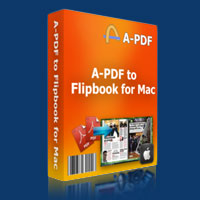 A-PDF to Flipbook for Mac is professional page turning software for Mac devices, Mac OS X Leopard, Mac OS X Snow Leopard, Mac OS X Lion, etc. This flip book maker provides a new way for you to show off your dull and still PDF files.
A-PDF to Flipbook for Mac is professional page turning software for Mac devices, Mac OS X Leopard, Mac OS X Snow Leopard, Mac OS X Lion, etc. This flip book maker provides a new way for you to show off your dull and still PDF files.
By converting PDF to flip page publication with impressive turn page effect, this program will help improve reading experience for your readers. Instead of reading continuous vertical pages, your readers
can read the book by turning pages, just as what they do when reading printed editions.
|
|
|
|
||
| only $99 Get a free license >> |
Free download trial version | See examples created by A-PDF to Flipbook for Mac |
Main Features
Import Settings
- Page range: You can import all pages or just import custom range pages.
-
Page quality selection: There are 5 quality and size for you to output flipbook. High values produce better page quality but require more disk space and more time to download.
-
Import bookmark: Import table of contents of the original PDF files.
-
Import links: Generate original page links, web links and e-mail links to the flip book.
Batch Convert Mode
With A-PDF to Flipbook for Mac, you can batch convert multiple PDF files into multiple or a single flip book at one time. This useful convert mode will save you much time if you have large quantities of PDF to convert.
Optional Output formats
- HTML format turns it into a webpage for online viewing.
- Publish flip book in App format to view on Mac devices.
-
Create mobile version that can run on tablet devices like iPad, iPhone, Android phones.
Accessible anytime & anywhere
By making a mobile version of the flip book, this page turn software enables your book to reach your readers anytime, anywhere. They can use iPad, iPhone, Android phones or other mobile devices to access your publication easily via browsers.
Independent Control Flow
Unlike the online converter or per-page cost publisher, this page turning software is an independent program. You don't need to depend on anybody else; instead, you create the flip book all by yourself. The whole progress is under your full control. And the real-time preview function will show you the changes and fantastic turn page effect all the time.
Automatic Thumbnail Generation
A-PDF to Flipbook for Mac will not only help you convert PDF to flip page flash book, but also make it easier to navigate through the flip publication. While importing PDF files, this flip book maker will generate a thumbnail listing for the page flipping book automatically.
Add Table of Contents
Before importing files, you can enable "Import bookmark", and this page turning software will reserve the table of contents of original PDF. And even though your PDF doesn't contain a table of contents, you can also add and define one for your new publication by yourself.
Diversified Templates Selection
A-PDF to Flipbook for Mac offers you different built-in templates. You can choose your favorite color and style to match your flip edition. Besides, you can customize a template with various configurable settings and save it for future use.
Multiple Languages
There are 10 languages for you to choose: English, Chinese, French, German, Arabic, Japanese, Greek, Hebrew, Italian and Portuguese. You can choose one as the default language or choose two or more to make languages switchable.
Share Your Flip Book with Ease
A-PDF to Flipbook for Mac will make it easy for you to share your creation with others. After outputting the flipbook, you and your readers can send the site link of your flipbook to others via e-mail or social networks like Facebook, Twitter and LinkedIn. And soon great traffic will be directed to your flip book.
Favorable and considerate services
- One-time fee, no hidden fee or subscription fee.
- Free upgrade for the later versions.
- 30 days full refund guarantee.
Customizable Features
1. Add logo and book title for the book to show your corporate identity.
2. Choose template from the built-in projects or customize a template by yourself to fit your book style.
3. Replace the background image with your preferred one.
4. Add sound file (MP3) as background music, and define sound loops.
5. Enable or disable the function buttons like Full Screen, Help, Print, Download, Zoom, Search, (Social) Share or Auto Flip.
6. Add "Help Content File" (Image or SWF only) to show help info for your readers.
7. Zoom function and vectorial content ensure a clear display.
8. Allow sharing your flipbook via e-mail or social networks such as Facebook and Twitter.
9. Enable auto flip and set flip interval and play counts; whether to auto flip when start up.
10. Select flash font type for the page turning book.
11. Change and choose color for font, icons, background and toolbar to refresh visual effect.
12. Support multiple international languages and you can choose two or more to make languages switchable.
13. Define page thickness to make it feel more like physical book.
14. Show corner flip effect to remind readers that they can drag the corner to turn page.
15. Define book margins and proportions for the flash PDF flipbook.
16. Set right to left (for example, Arabic) or left to right reading mode.
17. Choose hard cover for the flash flip book.
18. Decide to open window in blank or self window.
19. Use Minime Style to view flip book in a small window with defined proportion; and readers can switch to full screen with a simple click.
Reader Experience
When your readers come to your flip book, they can experience the advantages of the page turn technology as well as your page flip book:
1. Experience realistic page flip effect as they do when reading real books.
2. Turn a hard cover of the flip book just like that of a real hardcover book.
3. Turn page in different ways: Drag the page corner, click on page shadow, slide mouse wheel, enter page number, click on page control buttons, and control with keyboard arrows.
4. Navigate through the flipbook with thumbnail and table of contents.
5. Zoom to view clear content or view flip book in full screen.
6. View the book with auto flip without turning page manually.
7. Enjoy the beautiful music while viewing book.
8. Share the flip book with families, friends and colleagues easily (via e-mail or social networks).
9. View the flip book anytime and anywhere with their iPad, iPhone, Android phones.
|
|
|
|
| only $99. Special Offers | Free download trial version |
See also
- Manual
- A-PDF Page Turner
- A-PDF Merger - Merge PDF and images
- A-PDF Split - Split PDF Files
- Want more powerful program? Let us do a special one for you.
Current version 1.3.4
Requirement: Mac OS
X Leopard/X Snow Leopard/X Lion
![]()
 Follow us
Follow us  Newsletter
Newsletter
