
Add MP4 video to digital page flipping ebook
Question
Mp4 video can directly express what we want to say. Compare with other media (like image, link, sound), MP4 video is the most dynamic and attractive way to present our content. To make our Page flip book distinctive, we can add this helpful media to book pages.
Solution
It is simple to do with using A-PDF to Flipbook Pro. So if you have an MP4 video that you want to play on a page flipbook, you can follow the below steps.
Step1: download and install A-PDF to Flipbook Pro software and then run on it directly;
Step2: in the project panel, press on "Create New" button to open and import your PDF document;
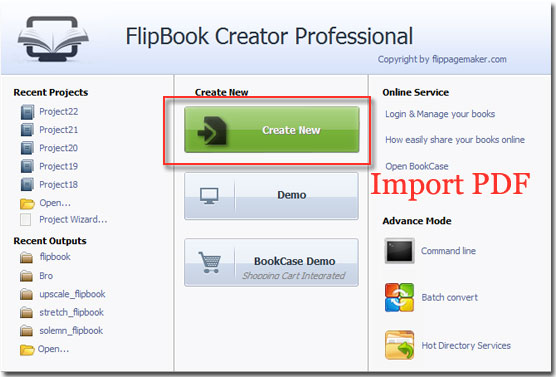
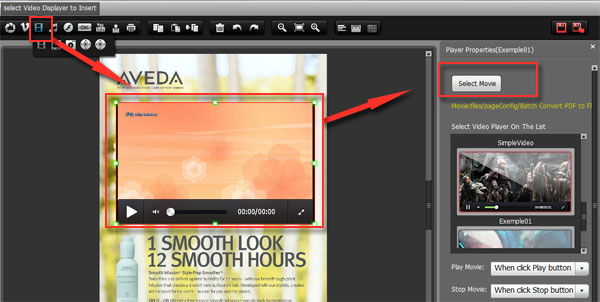
Related products
- A-PDF Number - Add/create page number in PDF pages
- A-PDF Word to PDF - Batch convert MS Word file into professional-quality PDF documents
- A-PDF Image to PDF - Convert photos, drawings, scans and faxes into PDF documents
We always like improving our products based on your suggestions. Please send your feedback (or ask questions) to us in the contact page.
 Follow us
Follow us  Newsletter
Newsletter