
Auto extract table content with certain margins from PDF pages.
Question
If you have many tables in PDF pages to be extracted as single sheets, A-PDF Page Crop will help you to extract exact table with certain margins automatically. Follow the below steps:
Solution
- Free Download and open A-PDF Page Crop;
- Add File: click "File->Open" to add a PDF file, thumbnail pages will be listed;
- Set trim method: click "Options->Settings->Trim Blank Areas", choose "Trim blank areas automatically", you can also define Margins to non-blank areas, and then "Save";
- Add Crop Box: draw crop box on the table you want to extract out, then the crop box will be fit to the table with defined margin size automatically;
- Crop: click "File->Crop and Save As" to define an output folder for the new file which has been extracted tables.
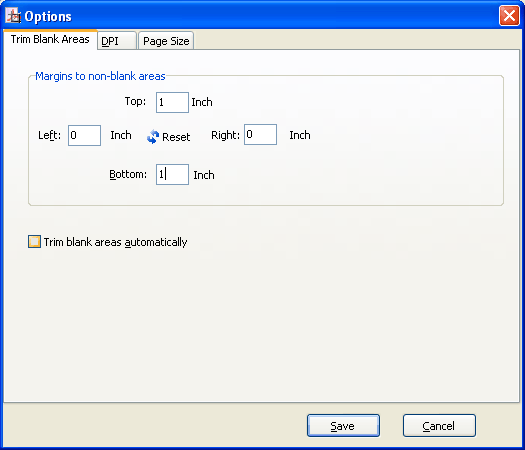 |
More Related Q&A
Related products
- A-PDF Split - Split any Acrobat PDF file into separate pdf files base on page, bookmark and more
- A-PDF Page Cut - break PDF document Pages into smaller pages
- A-PDF N-up Page - batch make creating N-up (2-up, 4-up) imposed PDF files
We always like improving our products based on your suggestions. Please send your feedback (or ask questions) to us in the contact page.
 Follow us
Follow us  Newsletter
Newsletter