
Can I add a coupon to the flip book for readers to print out?
Question
Solution
that allows you to add printable area, and you readers can print it out as coupon. Let me show you how to do this:
1. Start the program and import PDF file;
2. Click "Edit Pages" to enter into page editing interface;
3. Click "Add Printable Area" button and click on the area you want;
4. You can drag the printable area and define color and proportions for it;
5. Write a title and description for it;
6. Click "File" to save and exit to custom setting interface, choose output type to publish flip book.
After you upload the published flip book to your website, your visitors can print out the printable coupon by clicking the "Printer" icon of the printable area.
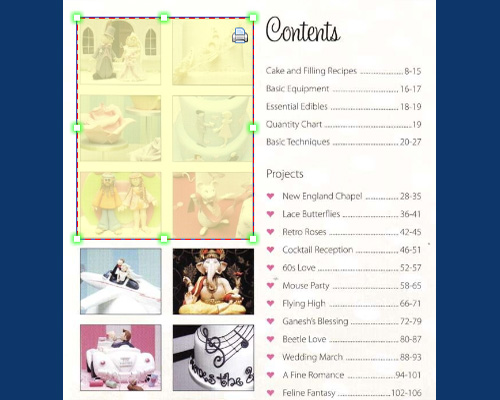 |
Related products
- A-PDF to Flipbook Pro for Mac - Embed video, flash, audio, images and links to the virtual flip book
We always like improving our products based on your suggestions. Please send your feedback (or ask questions) to us in the contact page.
 Follow us
Follow us  Newsletter
Newsletter