
Can I add a PDF page to the existing flipbook project?
Question
I would like to insert a single flipbook page into an existing project without importing and design my PDF file again. Is there a way to add a new page to flipbook but still keep all the configurations I made on my pages (video, link and image have added into page)? Give me some advice! Thanks in advance!
Solution
You can directly insert a new page to the existing designed flipbook without need to import PDF again. The type of inserting page includes SWF, Image and PDF. It is simple to do with using A-PDF to Flipbook Pro. Now look at the below step-by-step tutorial to know how to make it.
Step1: Launch A-PDF to Flipbook Pro software to import PDF document;
Step2: Enter into template interface, use design setting feature to beauty your flipbook, after all settings, click "Apply Change" to save all setting;
Step3: Click "Edit Pages" to open page editor, move to the left of side, find the icon "Insert pages" and click on it;

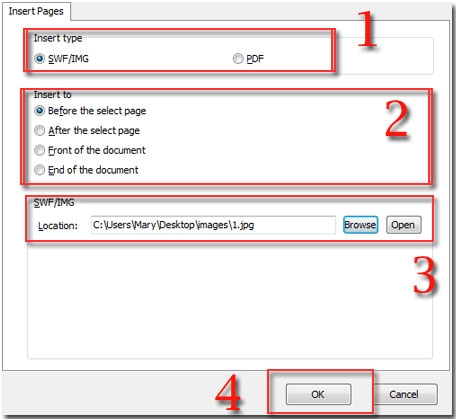
Related products
- A-PDF N-up Page - batch make creating N-up (2-up, 4-up) imposed PDF files
- A-PDF Number Pro - Batch add Page Number to Acrobat PDF documents, including prefix and suffix.
- A-PDF Page Turner - Convert PDF files to flash books with page flipping effect both online and offline.
We always like improving our products based on your suggestions. Please send your feedback (or ask questions) to us in the contact page.
 Follow us
Follow us  Newsletter
Newsletter