
Can I extract data from PDF to CSV on Windows OS by using A-PDF to Excel?
Question
Solution
According to your need, you can use A-PDF to Excel tool to convert PDF into CSV or XLS format document. It will completely convert all your PDF data to CSV, even layout, so that you do not need to copy PDF data one by one. Now let us learn the below article to know how to extract data from PDF to CSV on Windows OS by using A-PDF to Excel.
Step1: Add PDF File to A-PDF to Excel tool, this tool is compatible with Windows 2000/XP/Vista/7;
Step2: Draw vertical line and define which data should be a part;
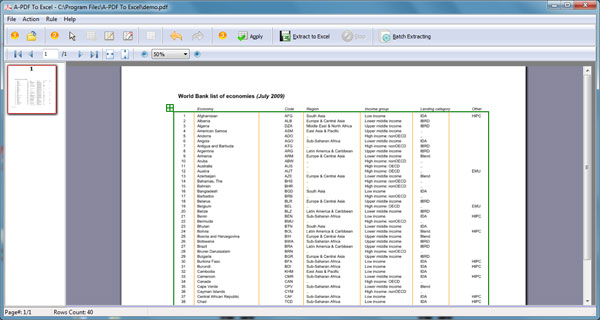
Step3: After setting, apply the split rule for all pages or specific pages, odd or even page;
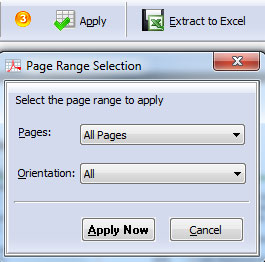
Step4: Extract to excel.
Related products
- A-PDF Merger Command Line - A command line tool to combine image and PDF files into one PDF.
- A-PDF Split Command Line - A command line tool to split PDF file into separate pdf files.
- A-PDF Text Extractor Command line - A command line tool to convert PDF files to text.
- A-PDF Form Data Extractor - batch export PDF form data to CSV or XML file format
We always like improving our products based on your suggestions. Please send your feedback (or ask questions) to us in the contact page.
 Follow us
Follow us  Newsletter
Newsletter