
Can I insert shapes to the flash flip book directly?
Question
Solution
1. Start this program and then import PDF;
2. Click "Edit Pages" to enter into Edit Pages interface, on the top tool bar, click "Select Shape to Insert" and then choose the shape that you want to insert, and add to the page;
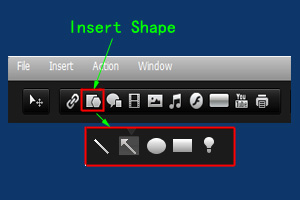
3. Define settings for the shape (different shape has different settings) and then save and exit;
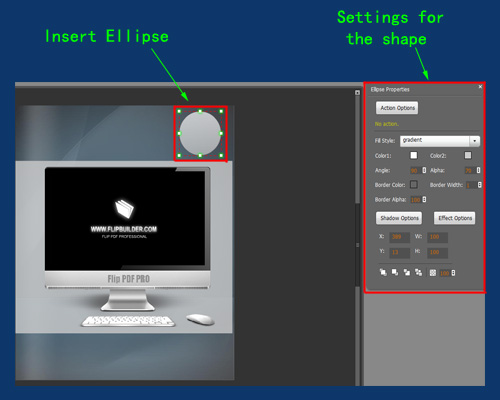
4. Customize the flip book and output in selected form.
Related products
- A-PDF to Flipbook Pro - Convert PDF to 3D flash flip book with embedded multimedia
- A-PDF to Flipbook Pro for Mac - Embed video, flash, audio, images and links to the virtual flip book
We always like improving our products based on your suggestions. Please send your feedback (or ask questions) to us in the contact page.
 Follow us
Follow us  Newsletter
Newsletter