
Can I publish flip book in Command Line Mode?
Question
If I don't want to use the flip book program, can I use command line to convert PDF to flip book?
Solution
Yes, our product A-PDF to Flipbook Pro (free download here) supports Command Line Mode. With this convert mode, you don't need to open the Windows desktop application, you just need to encode in a command box. The below description will show you how to apply Command Line Mode:
1. Start Command Line program (start-->input "command line mode"-->click the program);
2. Define settings with coding (You can take the "Command Line Usage" of this software as reference: click "Help" on the top menu and choose "Command line Usage");
3. After finishing setting, output the flip book.
See below the command line interface (part of):
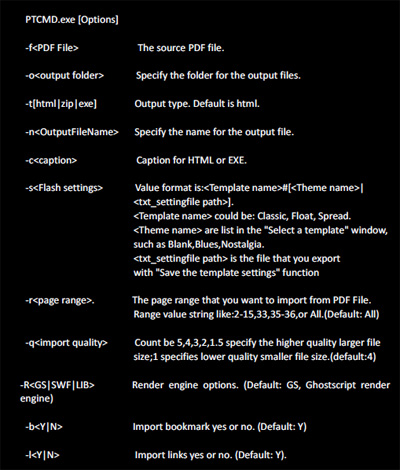 |
Related products
We always like improving our products based on your suggestions. Please send your feedback (or ask questions) to us in the contact page.
 Follow us
Follow us  Newsletter
Newsletter