
Can I use JavaScript to carry out interactive functionalities in my flip book?
Question
Solution
1. Launch A-PDF to Flipbook Pro and import PDF;
2. Click "Edit Pages" to enter into page edit interface;
3. Click "Add Button" and move your mouse to the area where you want;
4. Select an icon and click "Action Options" icon to select "Call JavaScript function" (Make sure the parameter you set in "Function" can be called in from HTML page);
5. And make sure the JavaScript written into the index.html page (the same as you set in "Link Function");
6. Click "File" to save setting and exit, customize flip book based on template, and choose output type to publish flipbook;
7. After outputting the flip book, you can call JavaScript function by clicking the action link.
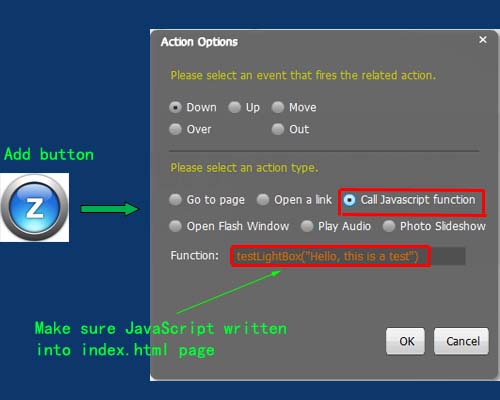 |
Related products
- JavaScript SlideShow Builder - Create slideshow DHTML /JavaScript script with sliding info on web pages.
- A-PDF to Flipbook Pro for Mac - Embed video, flash, audio, images and links to the virtual flip book
We always like improving our products based on your suggestions. Please send your feedback (or ask questions) to us in the contact page.
 Follow us
Follow us  Newsletter
Newsletter