
Can I view my PDF files in an interesting way just like that of flash?
Question
Is there any software that can convert PDF files into animated flash pages or publications that can scroll automatically?
Solution
Yes, you can use A-PDF to Flash Converter (free download here) to convert your PDF to digital flash publication so that you can view it in different mode. Just follow the below steps:
1. Launch A-PDF to Flash Converter and import PDF;
2. Choose template and define custom settings such as toolbar color, background image and sound, and click "Apply Change" to save settings;
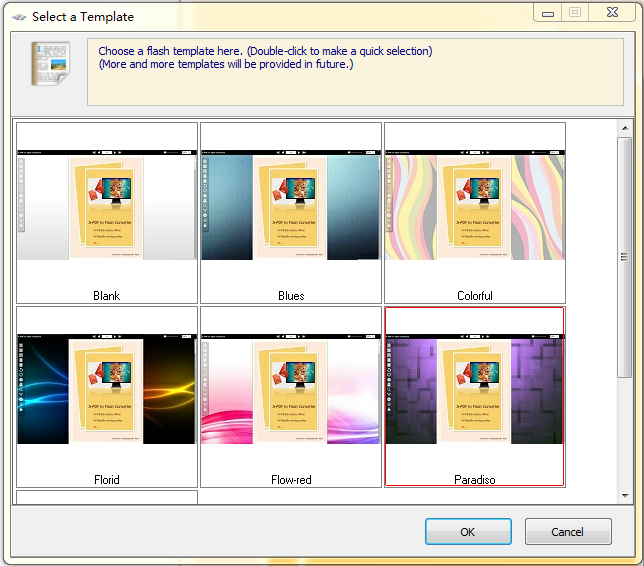 |
 |
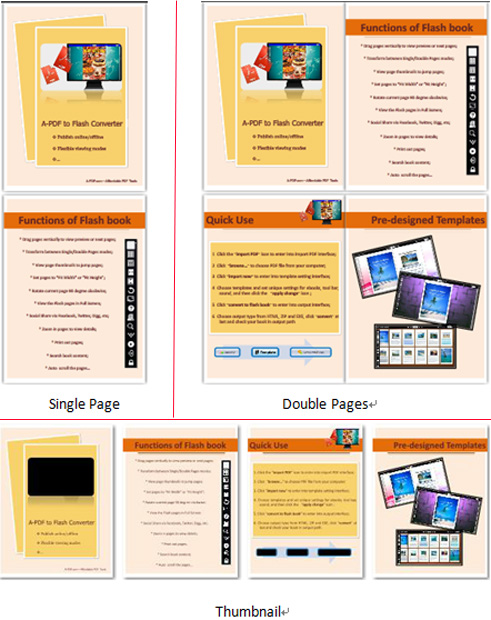 |
Related products
- A-PDF Flash PowerPoint - Convert PowerPoint slides to animated & interactive Flash movies
- A-PDF to FlashBook - Convert PDF documents to flash eBook with 3D Page Sliding Effect in a few minutes.
We always like improving our products based on your suggestions. Please send your feedback (or ask questions) to us in the contact page.
 Follow us
Follow us  Newsletter
Newsletter