
Guide for Use Page Flip Publisher to place Bookmark to the right of book window
Question
I have a client asked me whether flipbook’s bookmark can be place into the right side of flash window. I don’t know how to answer him, can you helps me out?
Solution
Hello, I have to say: "yes, you can set the bookmark onto the right side of flash window with using A-PDF to Flipbook software".
Here are steps in detail.Step1: Running A-PDF to Flipbook on your computer and then import PDF file for conversion;
Step2: Select Classical template among from flash templates box;
Step3: Find out bookmark bar on Design Setting panel, then choice Right option in Panel Position;
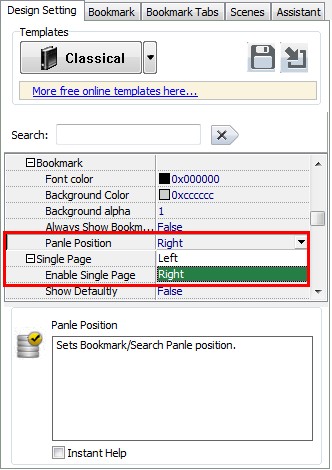
Step4: apply changes, you will see the bookmark has remove to right side of flash window.
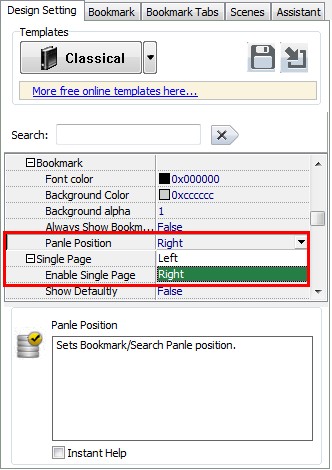
Related products
- A-PDF Deskew - Correct the skew scanned images in PDF files directly
- A-PDF Data Extractor - Batch extract certain text information within the PDF to XLS, CSV or XML format.
- A-PDF to Flipbook for Mac - Publish interactive page turning book on Mac OS
We always like improving our products based on your suggestions. Please send your feedback (or ask questions) to us in the contact page.
 Follow us
Follow us  Newsletter
Newsletter