
Guideline for set page ranges of PDF to import and convert by Flash Flipping Book Software?
Question
Solution
For let user import PDF file flexible when create flipbook, A-PDF to Flipbook provides convenient way to set page ranges of PDF to import.
Getting Started
You could define the import PDF page ranges in A-PDF to Flipbook by following the steps below’
1. Run A-PDF to Flipbook software, start a new flipbook project, and then select template for your flipbook from template list.
2. Click "Browse.." button to select object PDF file from your computer;
3. Set page import settings under "The Page Ranges to Import" bar. You can select import all pages, or custom PDF page range to import.
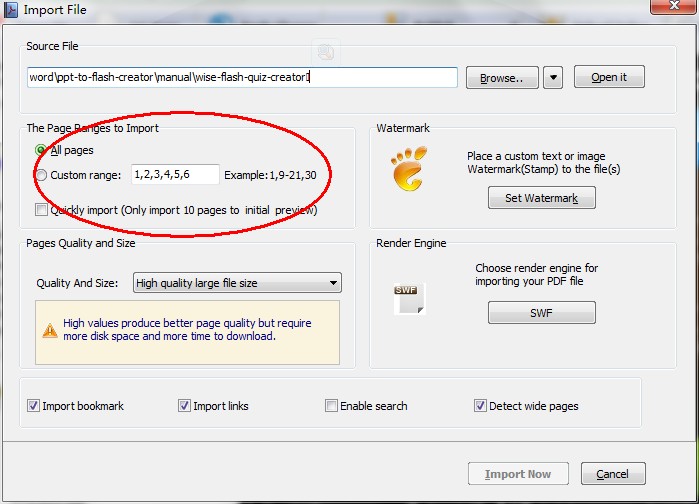
At last click "Import Now" button to import PDF pages.
Related products
- A-PDF Password Security - Change password security of existing Acrobat PDF files
- A-PDF Form Data Extractor - batch export PDF form data to CSV or XML file format
- A-PDF PPT To Video - convert PowerPoint presentations (PPTs) to popular video formats such as AVI, H.264/MPEG-4 AVC, MPEG-2, H.264, and WMV etc.
We always like improving our products based on your suggestions. Please send your feedback (or ask questions) to us in the contact page.
 Follow us
Follow us  Newsletter
Newsletter