
How can I convert PDF to video file (MPEG/AVI/WMV)?
Question
Is there any software that can help convert PDF into dynamic slideshow in video format?
Solution
You can use A-PDF to Video (free download here) to make video format slideshow from PDF files. And you can output the video in optional formats (MPEG, AVI or WMV) with custom settings. See how to publish video file from PDF.
1. Download and start A-PDF to Video, add PDF file (3 slides only for trial version);
2. Customize the PDF slides with various settings such as proportions, background and effects;
3. You can preview the video before publishing;
4. Click "Build to video" button and choose format to output video: MPEG, AVI or WMV.
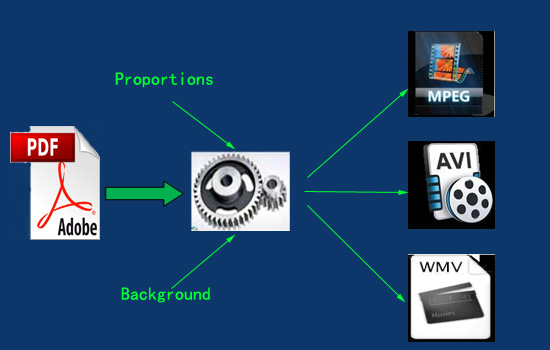 |
Related products
- A-PDF PPT To Video - convert PowerPoint presentations (PPTs) to popular video formats such as AVI, H.264/MPEG-4 AVC, MPEG-2, H.264, and WMV etc.
- A-PDF Flash To Video - Convert any Adobe Flash (swf and flv files) to video movie AVI, mp4,WMV, MPEG files.
- A-PDF Screen Video Capture - Capture PC desktop activities into standard WMV,MPEG or AVI video files.
We always like improving our products based on your suggestions. Please send your feedback (or ask questions) to us in the contact page.
 Follow us
Follow us  Newsletter
Newsletter