
How can I make the pages turn automatically?
Question
Solution
FlipBook Creator is so popular since it was released. It is a powerful flipbook software for users to create a vivid digital catalog from PDF files. With this powerful flipbook software, flipbook designers can catch people’s eyes in an effective way. People would like to read flipbook online which makes it easier to access.
FlipBook Creator also provides users more professional desgin settings which enable users to custom a special online digital magazine. Users can share flipbooks online so that most of users can view it online. It enables users to change templates, insert book logo, share flipbook online etc.
Moreover, FlipBook Creator also enables users to play flipbook automatically. Users can set flip intervals to autoplay online flipbook. Here are the steps to set to autoplay online flipbook:
Step1: Import PDF files.
Start FlipBook Creator and click the button of “Create New”, browser to import PDF document.
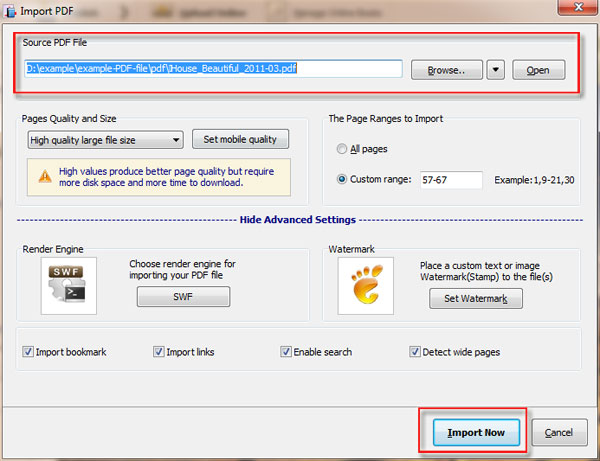
Step 2: Select templates and themes
There are so many flipbook templates and themes in FlipBook Creator. Users need to choose the templates and themes they like.
Step 3: Autoflip online digital magazine.
Search “Auto Flip” in the search bar in the Design Setting. User will see an option of “Flip Interval”, you can set the interval time of flipbook.
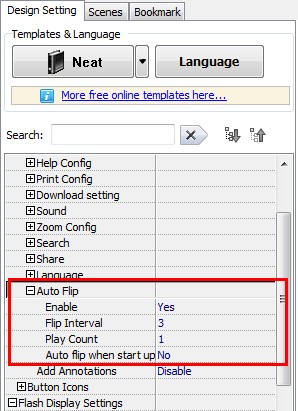
Step 4: Publish online digital magazine
Click the button of “Publish” to publish flipbook to different formats or upload it online directly.
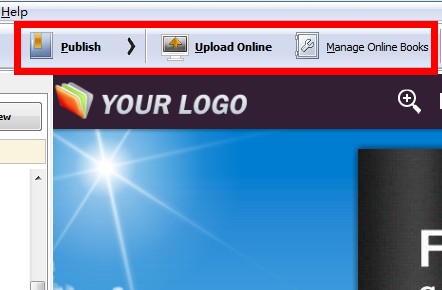
Related products
- A-PDF to Flipbook for Mac - Publish interactive page turning book on Mac OS
- A-PDF to Flipbook Pro for Mac - Embed video, flash, audio, images and links to the virtual flip book
- A-PDF to Flipbook for iPad - Publish amazing flash flipping edition that can be viewed on iPad
- A-PDF FlipBOOK Maker - Convert PDF to online ebook, flash page flip brochures, christmas flipbook magazine, wedding page flip book
We always like improving our products based on your suggestions. Please send your feedback (or ask questions) to us in the contact page.
 Follow us
Follow us  Newsletter
Newsletter