
How can I merge PDF and image together with A-PDF Merger?
Question
Solution
Of course you can! A-PDF Merger is a lightning-fast desktop application that allows you to combine image files and PDF documents into a single PDF. You can choose to combine either all image files into a single PDF document or all PDF files into a single PDF document. Moreover, you can combine PDF and image together into a single PDF.
It is easy to control the process. But you need to prepare the PDF and image that the format fits the requirement. Also, you need to install A-PDF Merger. Then I hope the following steps will help you.
Step 1: Click the “add” button and add the PDF and image you want to merge.
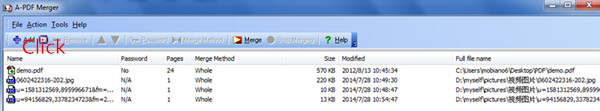
Step 2: Reorder the files.
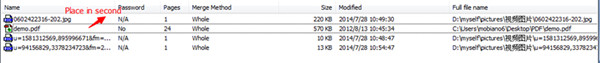
Step 3: Merge and save.
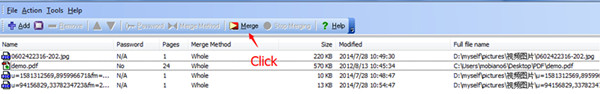
Related products
- A-PDF Split - Split any Acrobat PDF file into separate pdf files base on page, bookmark and more
- A-PDF Split Command Line - A command line tool to split PDF file into separate pdf files.
We always like improving our products based on your suggestions. Please send your feedback (or ask questions) to us in the contact page.
 Follow us
Follow us  Newsletter
Newsletter