
How Can Users Individual Set Button Language of Flip Page Books
Question
Solution
Although A-PDF FlipBook Maker cannot promise you to convert your English book into other language flipping book, but it still can offer you other language to apply in buttons on toolbar.
Any languages you want to change the buttons in, you should firstly add the catalog of the language;
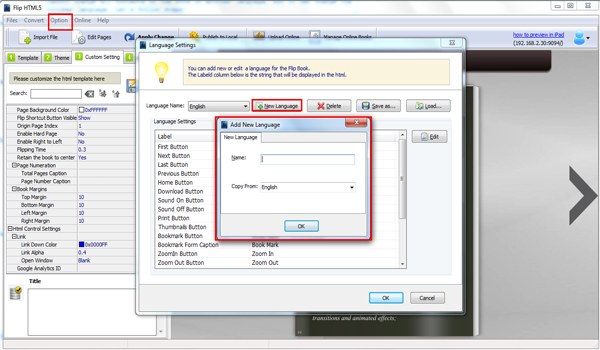
And then you should pick the language catalug which you have added and revise each button name into the language or name you want to;
The quick way for you is: press "save and edit next" button but not "OK".
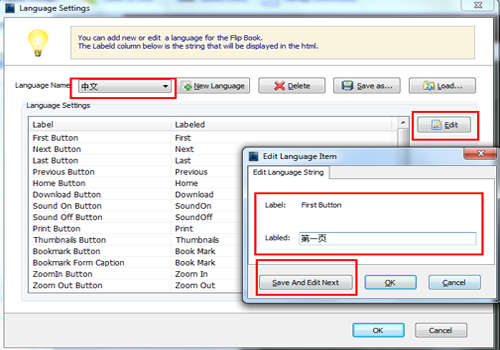
After changing all button's names, you should press "OK" and "Apply change" to apply all changes.
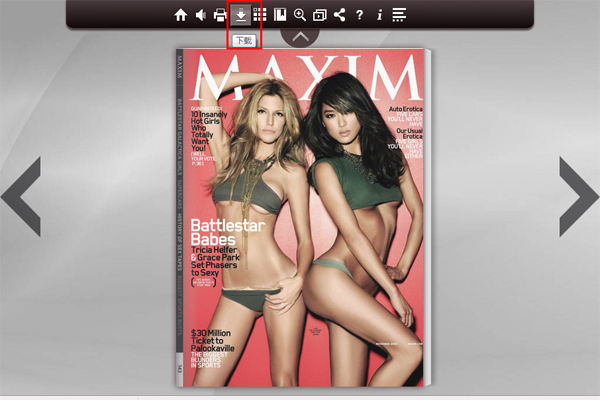
Then you have finished all button languages changes.
Related products
- A-PDF Restrictions Remover Command Line - A command line tool to remove PDF restrictions and password.
- A-PDF Scan Optimizer - batch optimize your scanned PDF documents
- A-PDF Publisher to PDF - batch convert Microsoft Publisher 2000, 2003, 2007 (.pub) into professional-quality documents in the PDF file format
- A-PDF Creator - Create professional quality PDF documents by simply "Print" in any Microsoft Windows application.
We always like improving our products based on your suggestions. Please send your feedback (or ask questions) to us in the contact page.
 Follow us
Follow us  Newsletter
Newsletter