
How to Add Bookmark to My Flipbook Manually?
Question
Imagine that you're working with a really long document in A-PDF FlipBOOK Maker , like an academic paper or a big magazine. Depending on the project, it
might be dozens or even hundreds of pages long! When a document is this big, it can be hard to remember which page has what information. Fortunately, Flipbook Creator allows you to insert a table of contents, making it easy to organize
and navigate your document.
Solution
You could create a table of contents manually or imports from original documents accompany with converting. In this topic, we'll show you how to create a table of contents.
Step1: Import PDF. Open A-PDF FlipBOOK Maker on your computer, start a new project and then import PDFs. Be attention that select "import bookmark" option at import PDF window.
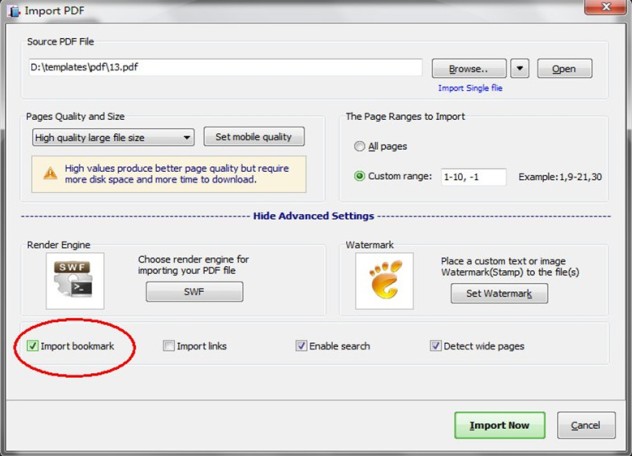
Step2: After import PDF. Click Bookmark panel to add bookmarks. Then you can add bookmark according to prompts.
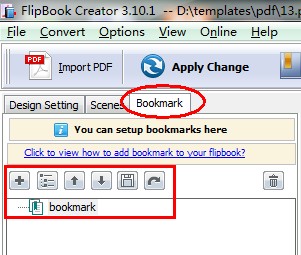
Step3: Output Flipbook. Click Publish button to publish flipbook as HTML, ZIP, EXE and App format. Click "Upload online" to upload on FlipBook Creator Online Server.
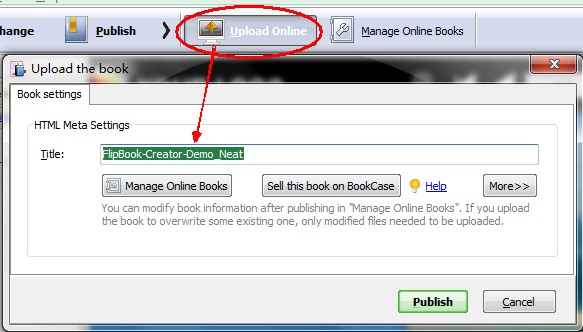
Related products
- A-PDF PPT To EXE - Convert PPT file to professional EXE file or screensaver file, or video file such as AVI, WMV,MPEG.
- A-PDF Barcode Split Service - Windows Service to split scanned PDFs based on barcodes or blank pages
We always like improving our products based on your suggestions. Please send your feedback (or ask questions) to us in the contact page.
 Follow us
Follow us  Newsletter
Newsletter