
How to add highlight area to flipbook?
Question
Solution
You can use A-PDF to Flipbook Pro to add highlight area to any part of your flipbook. And once you add the highlight area to the page, it will draw readers' eyeballs with the striking animation.
Step 1: Create new flipbook project for conversion
Create a new project and import a PDF file and then you can customize the flipbook with a variety of settings.
Step 2: Add highlight area to page
Click the "Edit Pages" button, and in the next screen, click "Add Hotspots" icon and add it to where you want. You can select a Hotspot type and set properties for the highlight area and even add action for the highlight area: open a link, call JavaScript function, open Flash window and so on.
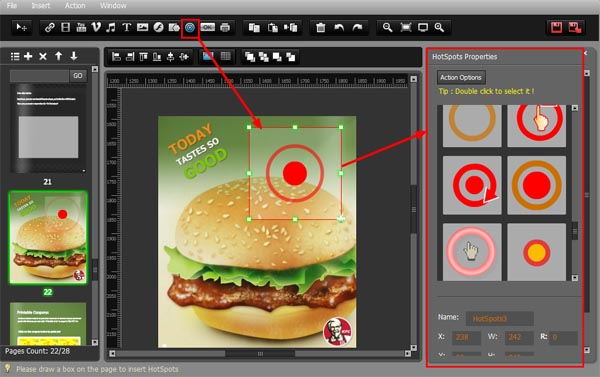
Step 3: Publish the flip book
After you finish configuring the settings, click "Save and exit" to go back to the main interface and publish the flip book.
Related products
- A-PDF to Flipbook Pro for Mac - Embed video, flash, audio, images and links to the virtual flip book
- A-PDF to Flipbook for iPad - Publish amazing flash flipping edition that can be viewed on iPad
We always like improving our products based on your suggestions. Please send your feedback (or ask questions) to us in the contact page.
 Follow us
Follow us  Newsletter
Newsletter