
How to Add New Page to Be as Contents of Flipbook
Question
Solution
Certainly, the Standard and the common flipping book maker will not let you add page for its' basic features to serve users. Bur as you are using A-PDF FlipBook Maker, everything's different, you can get more pleasures of convenience and powerful features of Editing the flipbook.
If you need an important extra page, you should sign up and go to edit page interface.
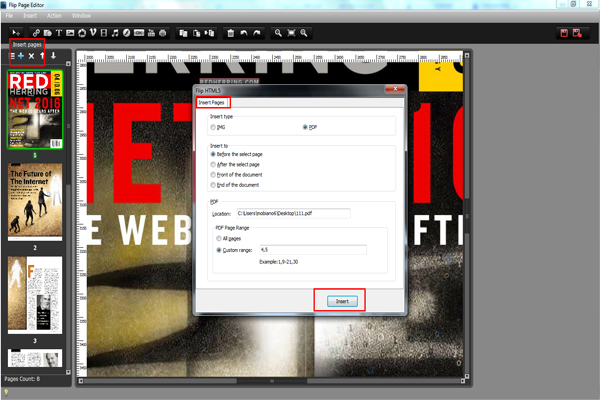
Press adding page button on the left of the interface;
Define the position of the added page;
Choose a importing page type of Image or PDF;
If you want to add page from a PDF file, you don't need to import all pages, you can customize the importing page number
Save and Exit to preview the new flipbook with added pages.
Related products
- A-PDF Page Turner - Convert PDF files to flash books with page flipping effect both online and offline.
- A-PDF to Flipbook Pro - Convert PDF to 3D flash flip book with embedded multimedia
- A-PDF to Flipbook Pro for Mac - Embed video, flash, audio, images and links to the virtual flip book
We always like improving our products based on your suggestions. Please send your feedback (or ask questions) to us in the contact page.
 Follow us
Follow us  Newsletter
Newsletter