
How to add sound to play after opening flipbook?
Question
Think of your book too monotonous? You can enhance your flipbook by adding audio/music/sound. According to your book content, you can select the shocked or relaxed music to adding.If you are interested in adding audio to your flip pages,
you can read on the below article now. I think it will be very useful for you.
Solution
It is easy to do with using A-PDF to Flipbook Pro program. To help people make an interactive flipbook, this program integrates with a powerful Page Editor, which is developed
for adding media (such as audio, hyperlink, vivid video, image and button) to book pages.
Step1: launch A-PDF to Flipbook Pro and open your PDF file to import;
Step2: enter into template setting interface, here you can choose other templates or themes to design flipbook;
Step3: open Page Editor by clicking on "Edit pages" button;


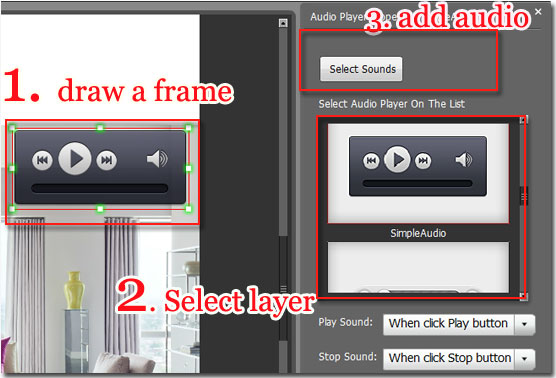
Related products
- A-PDF Deskew - Correct the skew scanned images in PDF files directly
- A-PDF Excel to PDF - Batch convert MS Excel file into professional-quality PDF documents
- A-PDF Image Extractor - Extract images from Adobe PDF files
We always like improving our products based on your suggestions. Please send your feedback (or ask questions) to us in the contact page.
 Follow us
Follow us  Newsletter
Newsletter