
How to add Vimeo video to flipping book?
Question
Solution
A-PDF to Flipbook Pro is your best choice because this flip book publisher provides you with a powerful and exciting Page Editor which allows you to add local videos, YouTube and Vimeo videos to the flipping book.
Step 1: Import PDF and design flipbook based on template
Launch the A-PDF to Flipbook Pro and import a PDF file, and in the next screen, customize the flipbook based on the selected template with various settings: logo, scene, background, feature buttons and so on.
Step 2: Add Vimeo video to flipbook
Click "Edit Pages" to enter into the Page Edit interface. Click the Vimeo icon on the toolbar and add it to the page, and next you will want to input the Vimeo video ID and define other properties for the Vimeo video.
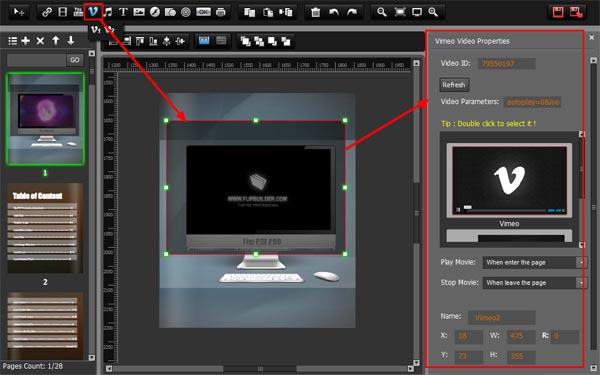
Step 3: Publish the flipbook
After you save the Vimeo video settings, you can publish the flip book and upload it online.
Related products
- A-PDF to Flipbook Pro for Mac - Embed video, flash, audio, images and links to the virtual flip book
- A-PDF FlipBOOK Maker - Convert PDF to online ebook, flash page flip brochures, christmas flipbook magazine, wedding page flip book
We always like improving our products based on your suggestions. Please send your feedback (or ask questions) to us in the contact page.
 Follow us
Follow us  Newsletter
Newsletter