
How to change flipbook page thickness with Flipbook maker?
Question
We are using A-PDF FlipBook Maker. If we make a flipbook with this program, the edge of the book does not reflect the thickness of the page. Is there a way to give flipbook effect of thickness? Flipbook with page thickness brings a nice
reading experience for readers.
Solution
Yes, of course you can. A-PDF FlipBook Maker enables you to set the page thickness while convert PDF to flipbook. Learn details please view the below steps.
(Do you have installed A-PDF FlipBook Maker program? If not, please download and install it to your computer: A-PDF Flip Book Maker (free download here)
Step1: Launch this program and click "![]() " in project panel;
" in project panel;
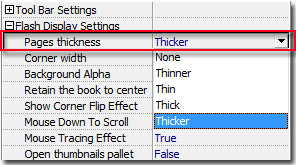
Step5: Press "Apply Change" to preview the effect. View below screenshot (None->Thicker).
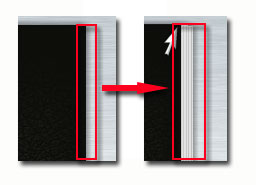
Related products
- A-PDF Text Extractor - Extract plain text from Adobe PDF files
- A-PDF Merger Command Line - A command line tool to combine image and PDF files into one PDF.
- A-PDF Split Command Line - A command line tool to split PDF file into separate pdf files.
We always like improving our products based on your suggestions. Please send your feedback (or ask questions) to us in the contact page.
 Follow us
Follow us  Newsletter
Newsletter