
How to Convert PDF Files to Flip Page Book in One Time
Question
I have lots of documents of PDF, I have tried once the flip page book conversion ,it is really amazing. I want to convert all my PDF files to Flip page book in one time, how could I?
Solution
The batch conversion in A-PDF FlipBook Maker will realize what you want.
Firstly, Click "Files" to Choose batch conversion option;
Secondly, set the Output format in batch conversion;
Thirdly, Go to PDF settings to set the importation options, the importing pages and import links or bookmarks;
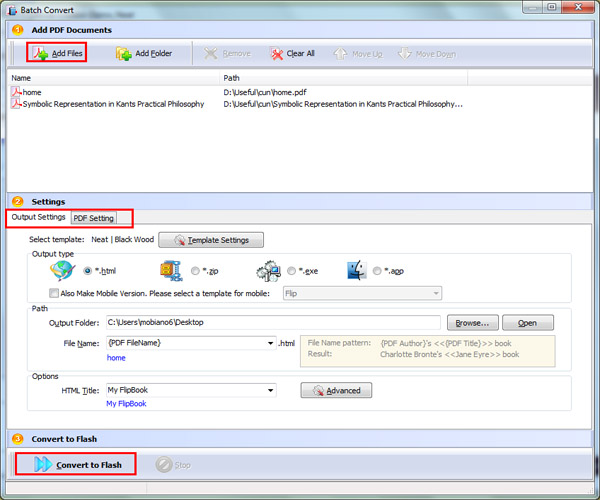
After all customized settings, you can start conversion, then you can view the flip page book effect.
Related products
- A-PDF Deskew - Correct the skew scanned images in PDF files directly
- A-PDF Data Extractor - Batch extract certain text information within the PDF to XLS, CSV or XML format.
- A-PDF Flash PowerPoint - Convert PowerPoint slides to animated & interactive Flash movies
We always like improving our products based on your suggestions. Please send your feedback (or ask questions) to us in the contact page.
 Follow us
Follow us  Newsletter
Newsletter